Release Note - May 2023
Automation rules
Automation Rules is a tool that you can use to automatically reply to customers who text a keyword or key-phrase to your business phone number.
In May we added sending a campaign as a new action that you can trigger with an automation rule. Sending a campaign instead of a message allows you to take advantage of:
- sending multiple variations of your messaging content and comparing performance
- attaching a Follow-Up sequence to nudge your customers to reply or take some other action
- using Sonar Link Shortening in order to track clicks to links you include in your message content
- assigning customers who respond to a specific team member or team
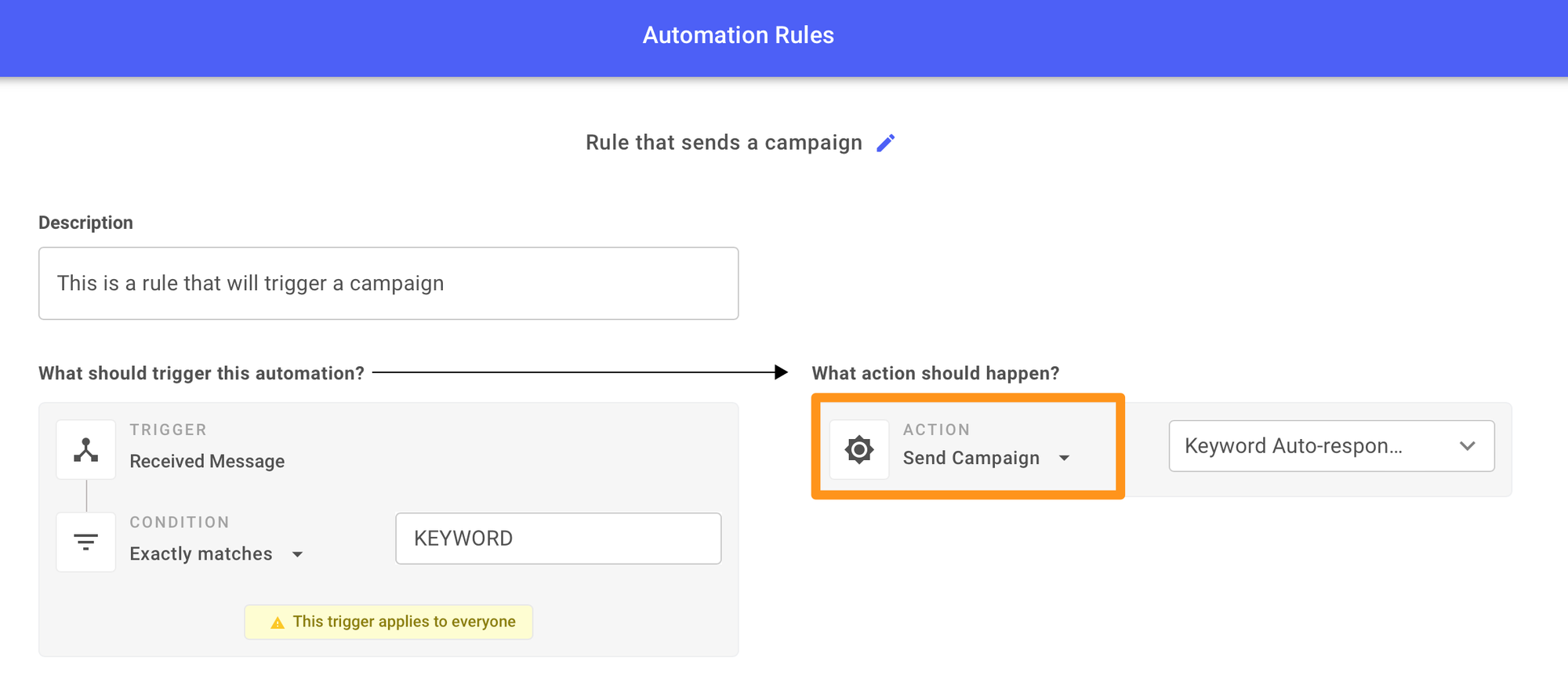
We're curious if you have messaging workflows you're interested in automating. Reach out to us at [email protected] with any ideas or suggestions about messaging workflows you'd like to automate.
You can find Automation Rules under Tools in the Sonar menu:
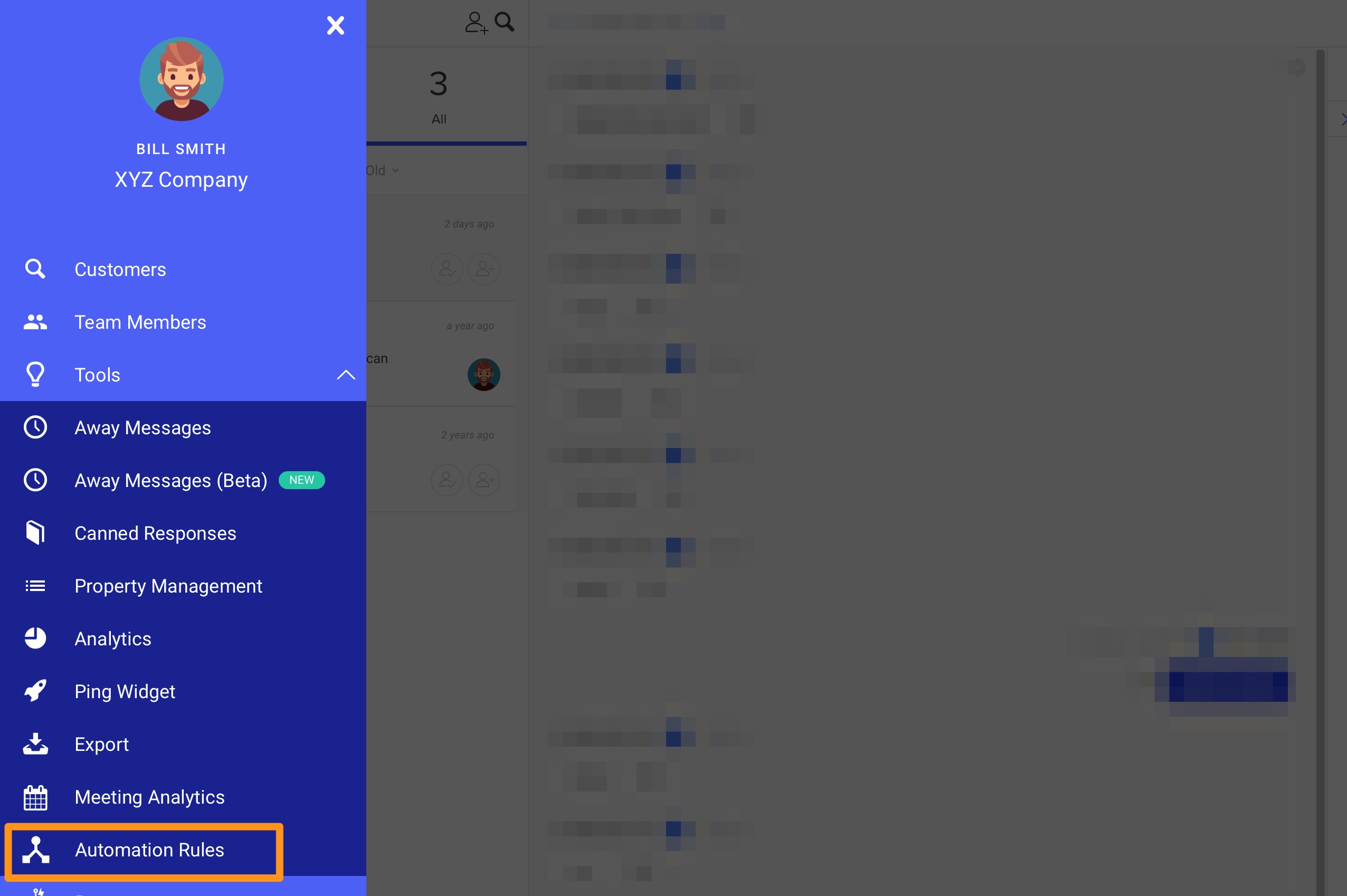
Campaigns and Customers beta
The beta period for the new Campaigns and Customers pages has come to an end. We’ve removed the menu items for the old pages and removed the “(beta)” and “new” designations from the menu items for the new pages. Now these menu items link to the new Customers and Campaigns pages.
We also added a link to the new Campaigns and Customers pages that allows you to navigate to the old page. NOTE: the old Campaigns and Customers pages are no longer updated or maintained. If you are still using the old Campaigns or Customers page, please reach out and let us know what's holding you back from using the new pages.
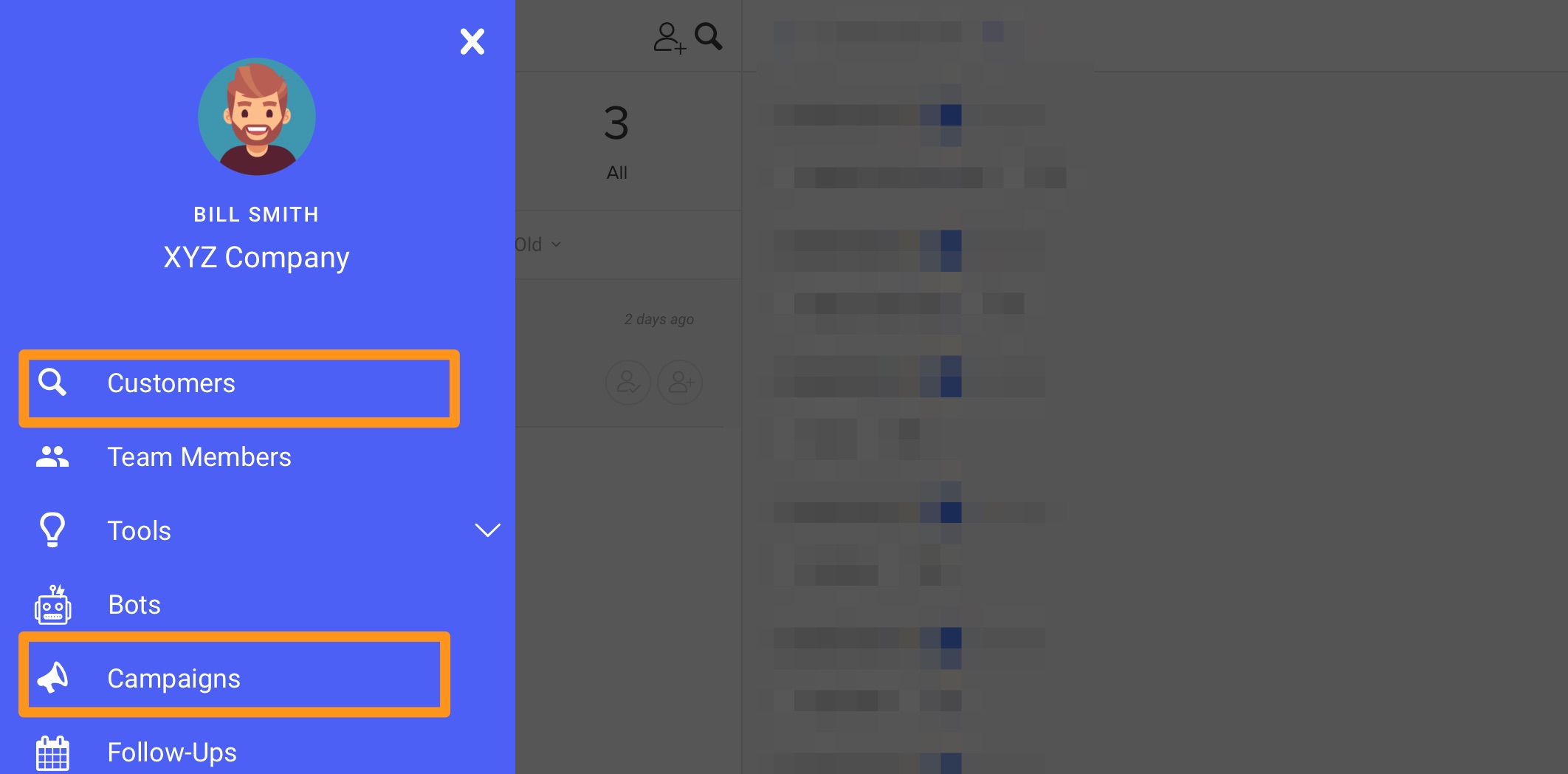
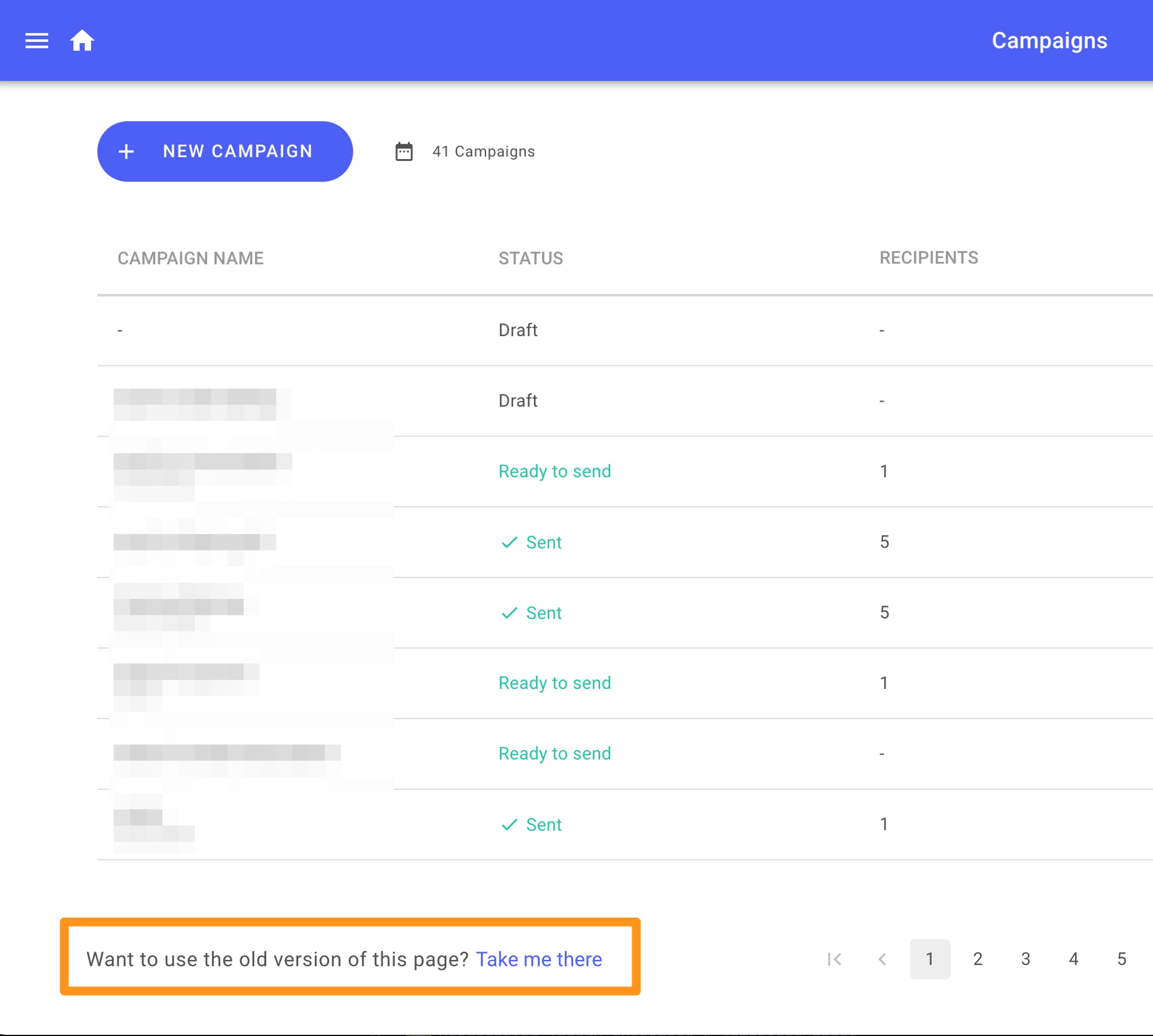
Campaigns
We made a few small updates to the Campaigns editing experience in an ongoing effort to make campaign creation and editing a great experience. Updates include:
- Bug fixes to ensure all properties and property values are available when creating your campaign audience filter
- Improvements to how message preview renders (especially for messages with attachments)
- New hover state on the 'sent text' column in the variant analytics screen allows you to see the full body of a campaign variant
Conversation API
In April we released a new API endpoint to retrieve a Conversation.
We added some more data to the response payload. These new parameters will help developers in a couple ways:
- The
directionparameter allows a developer to easily tell which messages were sent to a customer and which messages were received from a customer without having to interpret theto_phone_numberand thefrom_phone_numberof each message in a conversation. - The other parameters listed allow developers to access detail about the delivery rate of outgoing messages and to capture delivery error information, if applicable.
Parameters
- direction
- delivery status (if direction = sent)
- error code (if direction = sent and status = failed)
- error message (if direction = sent and status = failed)
Salesforce Integration
Sonar's Salesforce integration pushes conversation data to Salesforce by creating Tasks on Salesforce objects (Lead, Contact, or Opportunity) that are mapped to Sonar Customers. These Tasks allow a Salesforce user to read conversation history as well as run reporting, in Salesforce, on messaging activity.
In May we made a small update to add a due date to Task records.
By default, the due date is set to the date on which the Task is created (which is also the date a Sonar user closes a customer conversation). You can opt to have your Sonar Salesforce integration create tasks once every 24 hours. Reach out to us if you'd like to take advantage of the 24-hour Task creation cadence.
Reference: Salesforce Sync
Updated over 2 years ago