Number Settings
When first onboarding with Sonar, you will be prompted to choose an area code for your phone numbers. After that, Sonar will automatically purchase phone numbers for your company when necessary using your Preferred Area Code.
To edit your number settings, from the Sonar dashboard, open the menu and navigate to Number Settings. Click Edit and then enter your preferred area code.
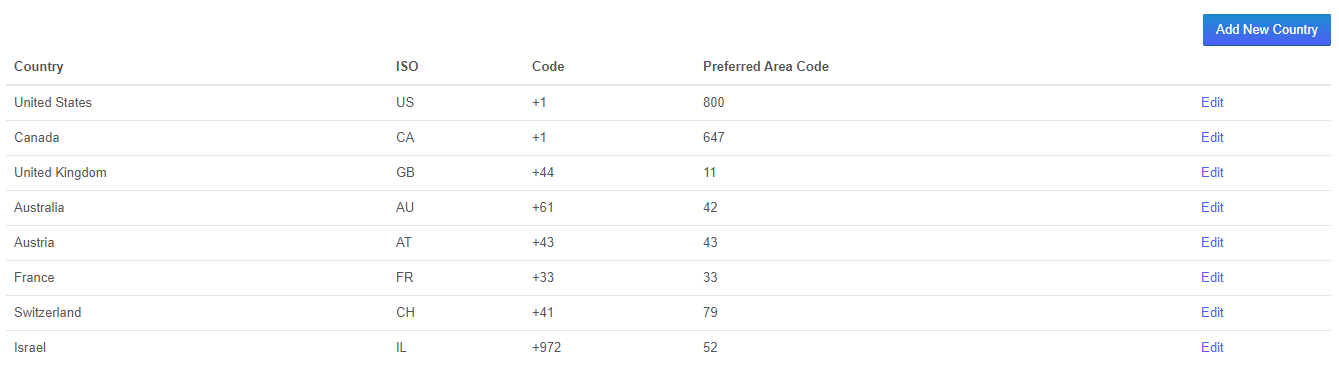
International Accounts
If you have an International Account, you have the ability to select area codes for any country that you can send and receive messages from. You can select a new country and area code preference by clicking the "Add New Country" button in the above screenshot.
Select the country you want to add a phone number for and then enter your Preferred Area Code for that country.
Here's the page you'll be directed to:
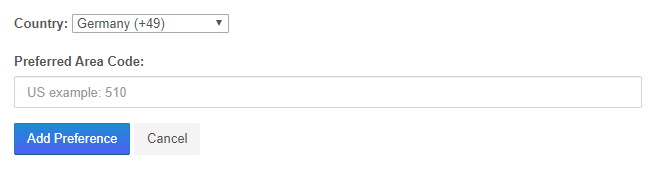
Area Code Selection
Updated less than a minute ago