Add Customers
In Sonar, you can add a single customer or many at time. Here are the ways to add customers:
- CSV Import
- In the Sonar interface (see sections below)
- Add/Update Customer API
- Ability to add customers via Zapier integration
Note
Please confirm that you have opt-in from your customers before sending them messages. If a customer messages you, then they are already automatically opted-in and added into Sonar as a customer.
Adding multiple customers via CSV
To import multiple customers, open up the Menu bar and click on the **Customers** tab. In the top right-hand corner, select **Import Customers**.
Currently, we only accept CSV files. Please format your CSV file in order of the five columns listed:
- Phone number
- First Name
- Last Name
- Assigned To
The customer's phone number (with the area code) is required. You may use additional columns to add additional properties to customers as needed. The column header will be the property name and the related cells are the values.
For more info and instructions, check out our CSV Import page.
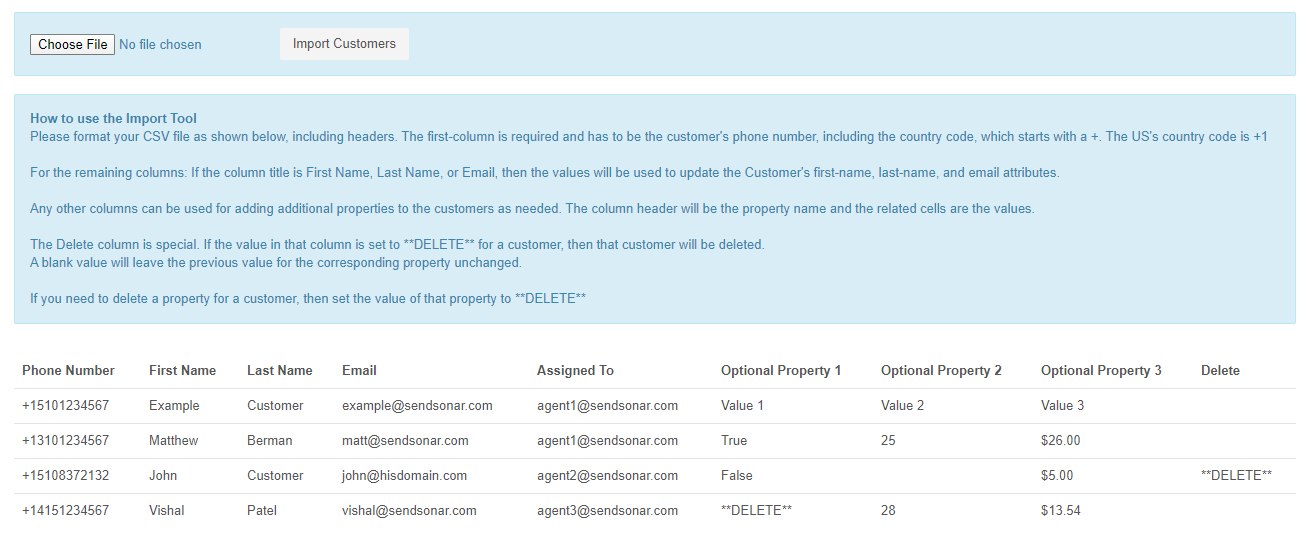
Adding a single customer
In Sonar, you can quickly send a new message to a single customer.
- Click on the person icon with a
+. - Enter your customer's phone number.
Then, you can start sending messages to that customer.
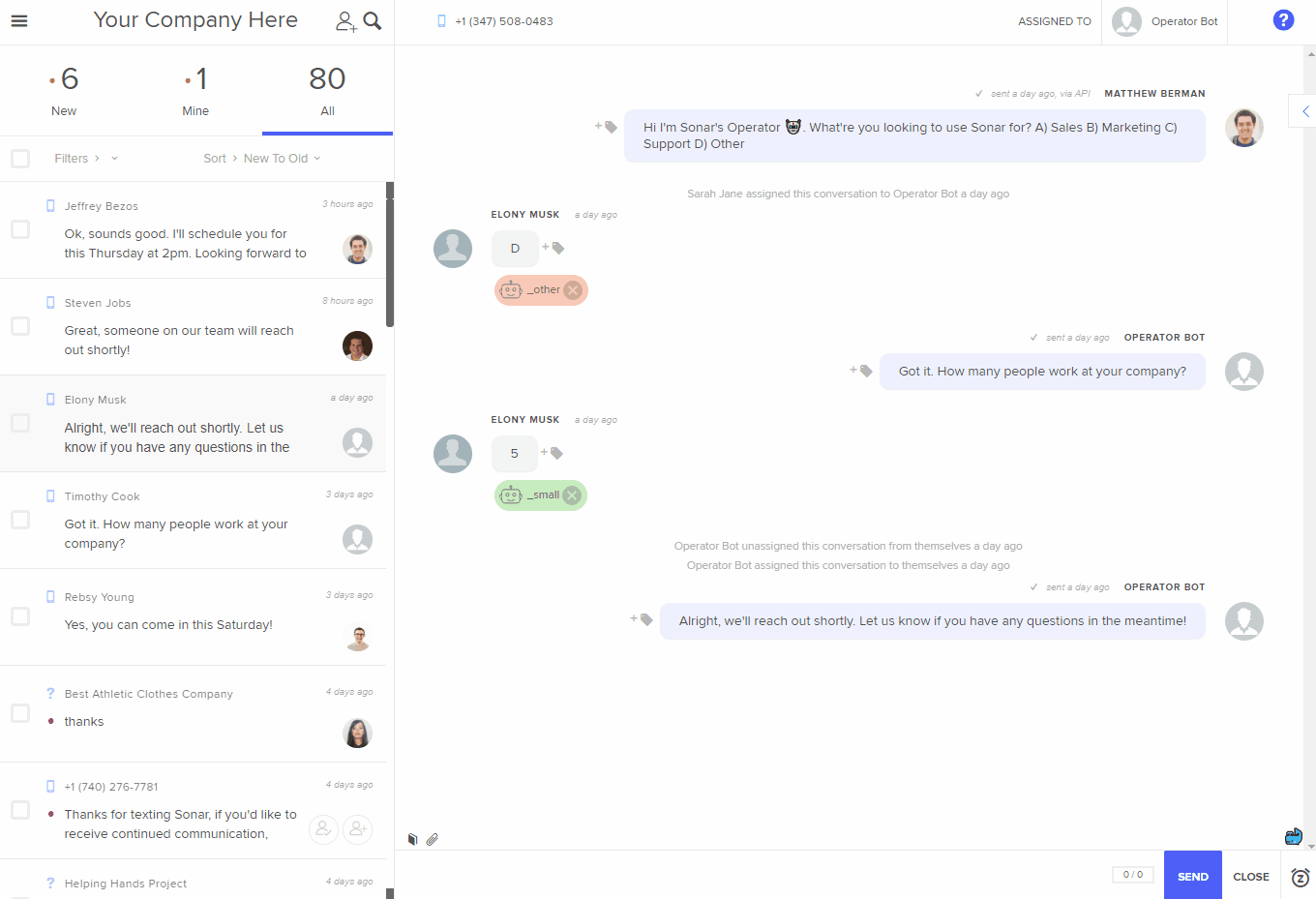
Also within the **Customers** tab, you can click on the "Add Customer" button.
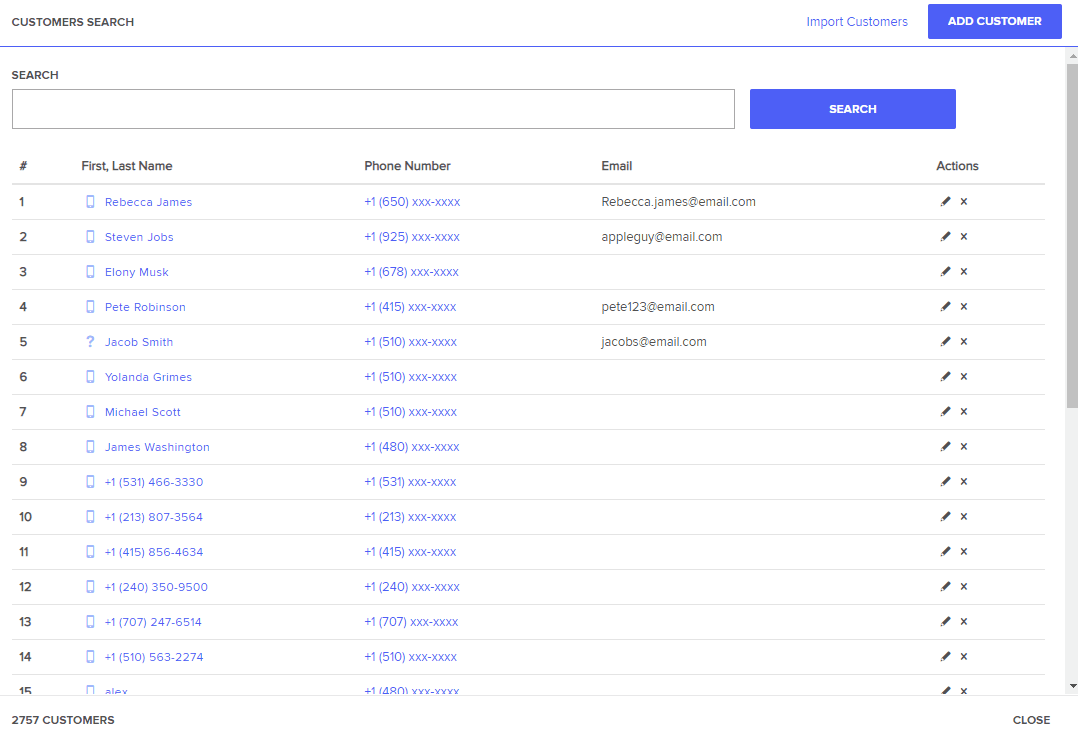
Add/Update Customer API
Another way to add customers is via Add/Update Customer API. This method allows applications and software to access information or data of another operating system, application, or technology. Essentially, it's a way to plug-in data from another source.
Adding Customers Via Salesforce
Our Salesforce integration simultaneously sync your contacts, prospects, conversation history, and properties directly into both Salesforce and Sonar.The Property Manager page allows you to select which pieces of data you want to send to Sonar from Salesforce.
Adding Customers Via Zapier
With our Zapier integration, you can connect Sonar with over 600 apps to automate tasks and workflows, like adding a new customer in Sonar whenever someone fills out a form on your website.
Adding Customers Via Zendesk
Our Zendesk integration supports live updating, meaning that conversations are mirrored in Zendesk and Sonar. All data will be synced across both platforms. Agents can reply in Zendesk or Sonar and an SMS will be sent to the customer.
Updated less than a minute ago