Double Opt-In
Double Opt-In is a two-step verification process to confirm subscribers to your messaging list.
Enabling Double Opt-In allows you to generate a messaging list that complies with CCPA, TCPA, and GDPR policies. In Sonar, you can create a workflow that allows your customers to consent to future messages from your company.
Check with your Legal Counsel
We recommend contacting your legal team to seek additional information and advice pertaining to CCPA, TCPA, and GDPR compliance laws. Sonar has built-in compliance features to ensure compliance is maintained and help act as an added safety net.
Double Opt-In Setup
To setup Double Opt-In, open up the Menu bar, click on the **Settings** tab, and select **Double Opt-In**.
Selecting setup will allow you to start configuring your Opt-In options.
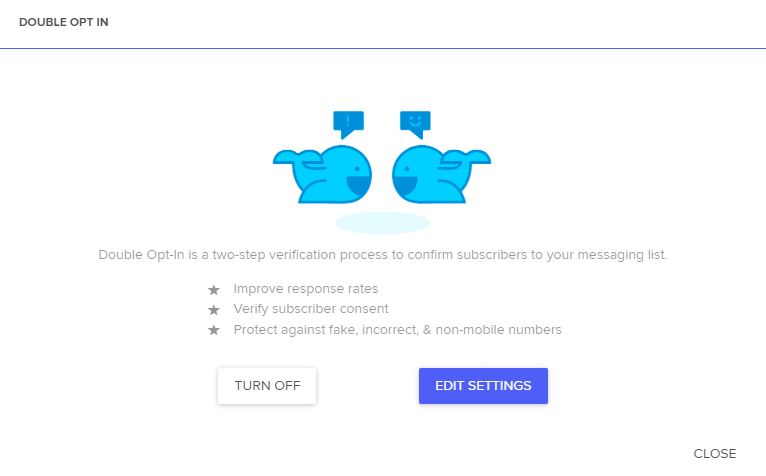
The first step is configuring your message prompt sent to customers.
- The Opt-In Keyword can be any word you desire. This allows you to add some of your brand personality in the initial message.
- Directly below the Keyword is an area to create your prompt. We automatically provide a sample message that you can edit as you please.
- There is also an away hours mode. If someone enters the Double Opt-In workflow outside of your normal service hours, you can provide a separate message to those customers.
- On the right-hand side of the setup, you can select which circumstances to send the first Double Opt-In prompt.
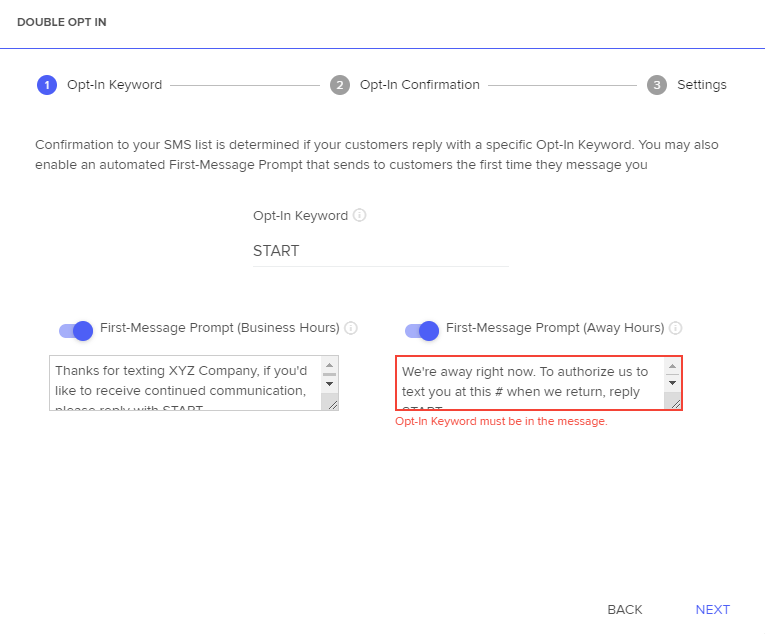
The confirmation messages are sent when your customers respond using the keyword you set up in the prompt stage. Here you can provide a message thanking them for consenting to the Opt-In program. After confirmation, you also have the opportunity to select an action type for the Opt-In conversations.
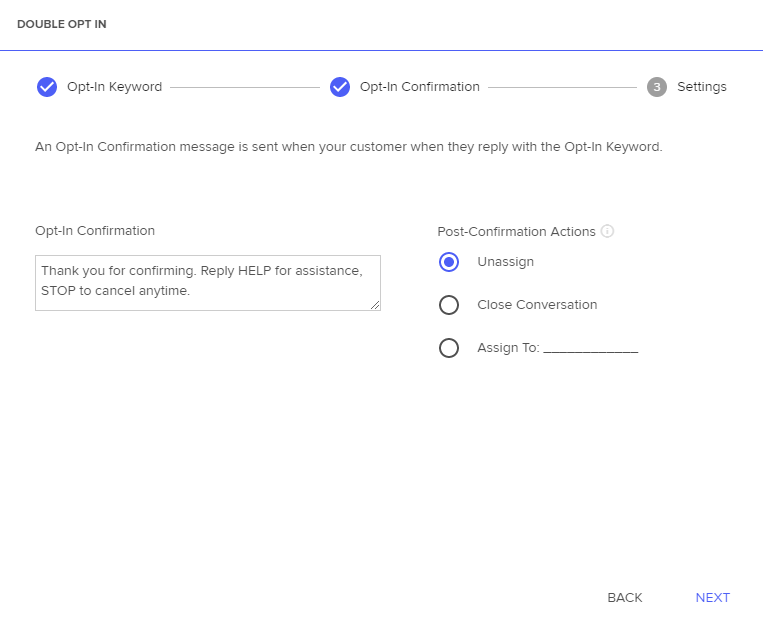
On the last step, you and your team can configure what response to send a customer if they respond with "Stop" or "Help". We provide a sample message that you can edit or use for framework.
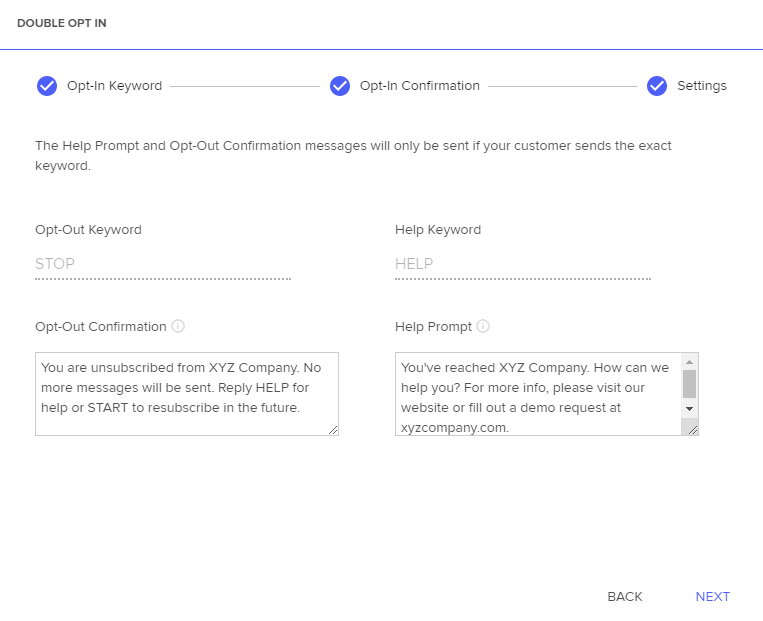
The final step is to officially turn on your Double Opt-In workflow. After that, message prompts will start to flow to those customers that match the criteria you set.
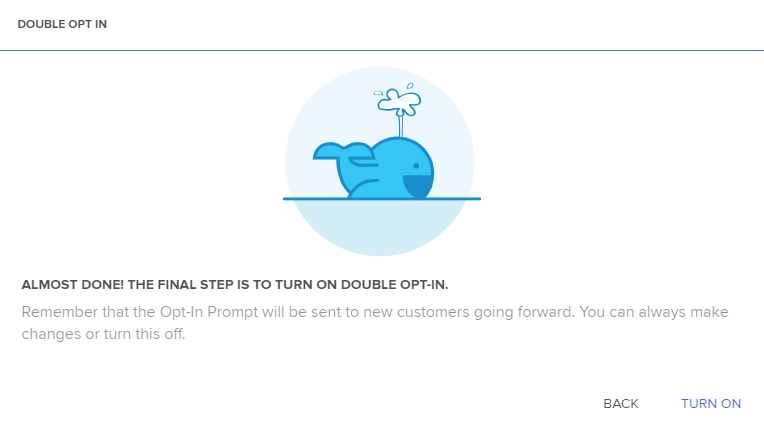
Updated less than a minute ago