Snooze
As you work in Sonar, you may have encountered a thread that you want to come back to at a later time. This could be needing to do some initial research, waiting to hear back from other team members/managers, or engaging in higher priority conversations going on that you need to attend to.
The Snooze feature is a great option for you and your team to hide a thread for a designated period of time. When you enable snooze you simply put a day and time you want that thread to re-appear again.
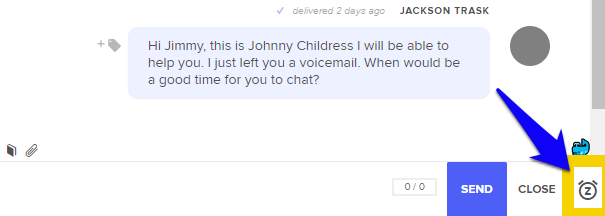
How To:
- Find the thread you want to Snooze
- Click on the Snooze icon. There are there pre-set options you can select or customize the snooze time to fit you best.
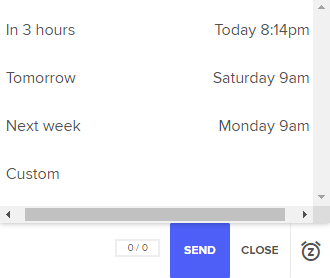
3. (Optional) If you select the Custom option you will need to pick a date and time you want this thread to re-appear
4. Once you confirm your Snooze time, a badge indicator will appear at the top right-hand side of the Customer Information column letting you know when this thread will be un-snoozed. You also have the option to un-snooze any thread before the stated time.
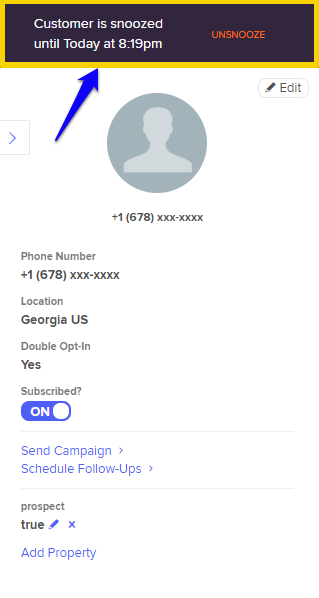
**Note:** You can still use our search capabilities to find any thread you have snoozed.
Updated less than a minute ago