Analytics
Sonar provides analytics to help your team improve communication with customers. Analytics show metrics on message management and volume, as well as agent performance. These metrics give an overview of you and your team's performance on messaging customers.
The metrics in the Analytics section is updated in real-time. All of the metrics can be segmented by any date range.
Accessing The Analytics Modal
To access the Analytics tab:
-
Go to the Menu bar, click on Tools, and then click on Analytics.
-
Select a predefined period or specify a custom date range.
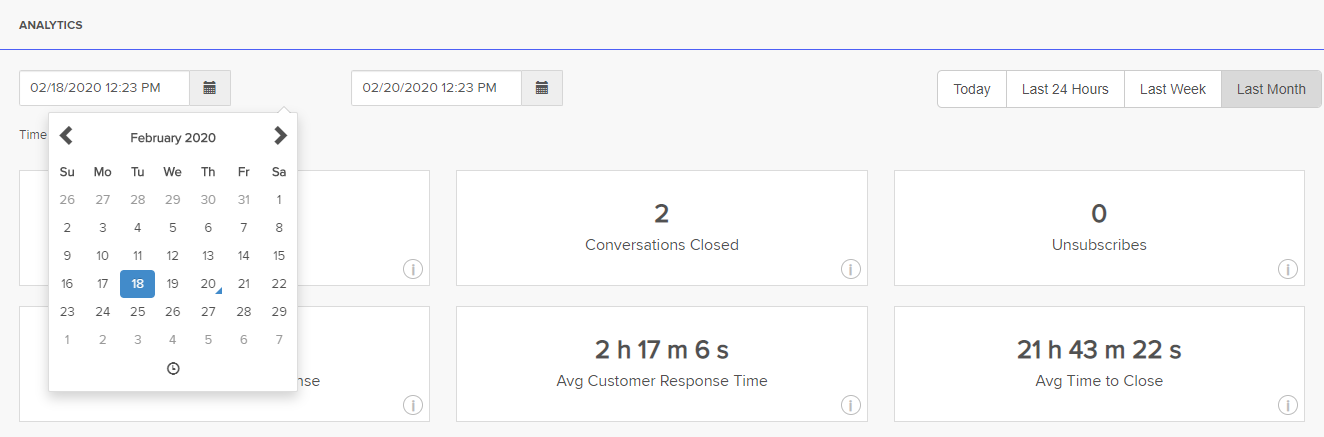
Key Metrics
Each metric is in the time frame specified – Today, Last 24 Hours, Last Week, Last Month, or a custom date range.
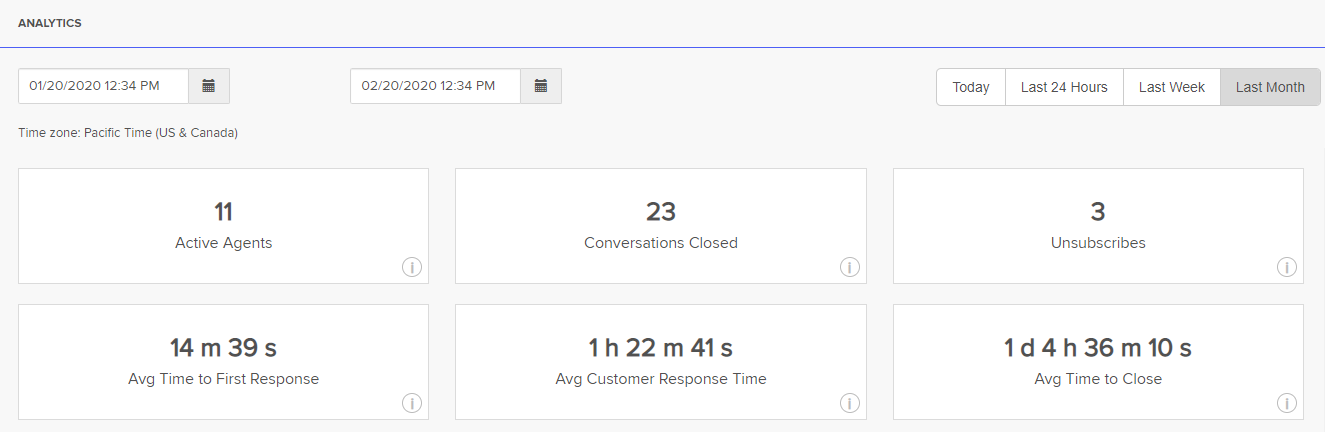
Active Agents
The number of agents who sent at least one message in the time frame specified.
Conversations Closed
The number of conversations closed in the time frame specified.
Unsubscribes
The number of unique customers who unsubscribe in the time frame specified.
Avg Time to First Response
The average time between when an Open customer messages you to when they get a response from an agent (does not include away messages) in the time frame specified.
- Only averaged if an agent responds to a customer's message.
- Measurement of this metric begins at the time the agent sent the message.
Avg Customer Response Time
The average time it takes for a customer to reply to a message sent by your company in the time frame specified.
- Only averaged if a customer responds to an agent's message.
- Measurement of this metric begins when a customer responds to the message.
Avg Time To Close
The average time it took for a customer to go from being Assigned to an agent to Closed.
Downloadable Metrics
Some graphs and charts are available to download into CSV spreadsheets. To do so, click on the download icon on the graph you want a CSV for. Your spreadsheet will be emailed to you with all the information found in your analytics graph.
Graphs Breakdown
**Messages Breakdown by Direction**
The unique number of messages exchanged broken down by sent or received.
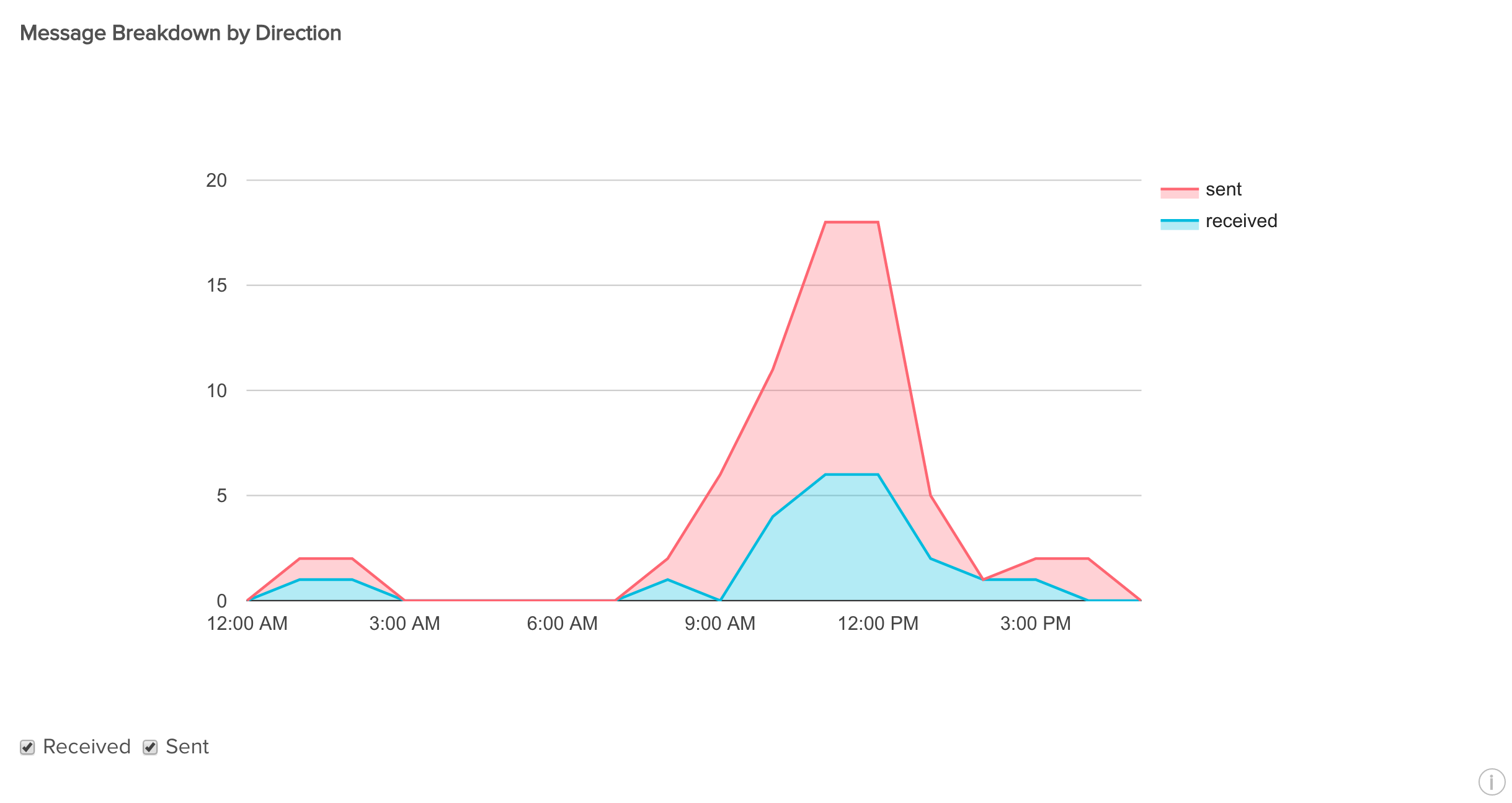
**Sent Messages by Type**
The number of messages sent via API, Campaign, or by Agent.
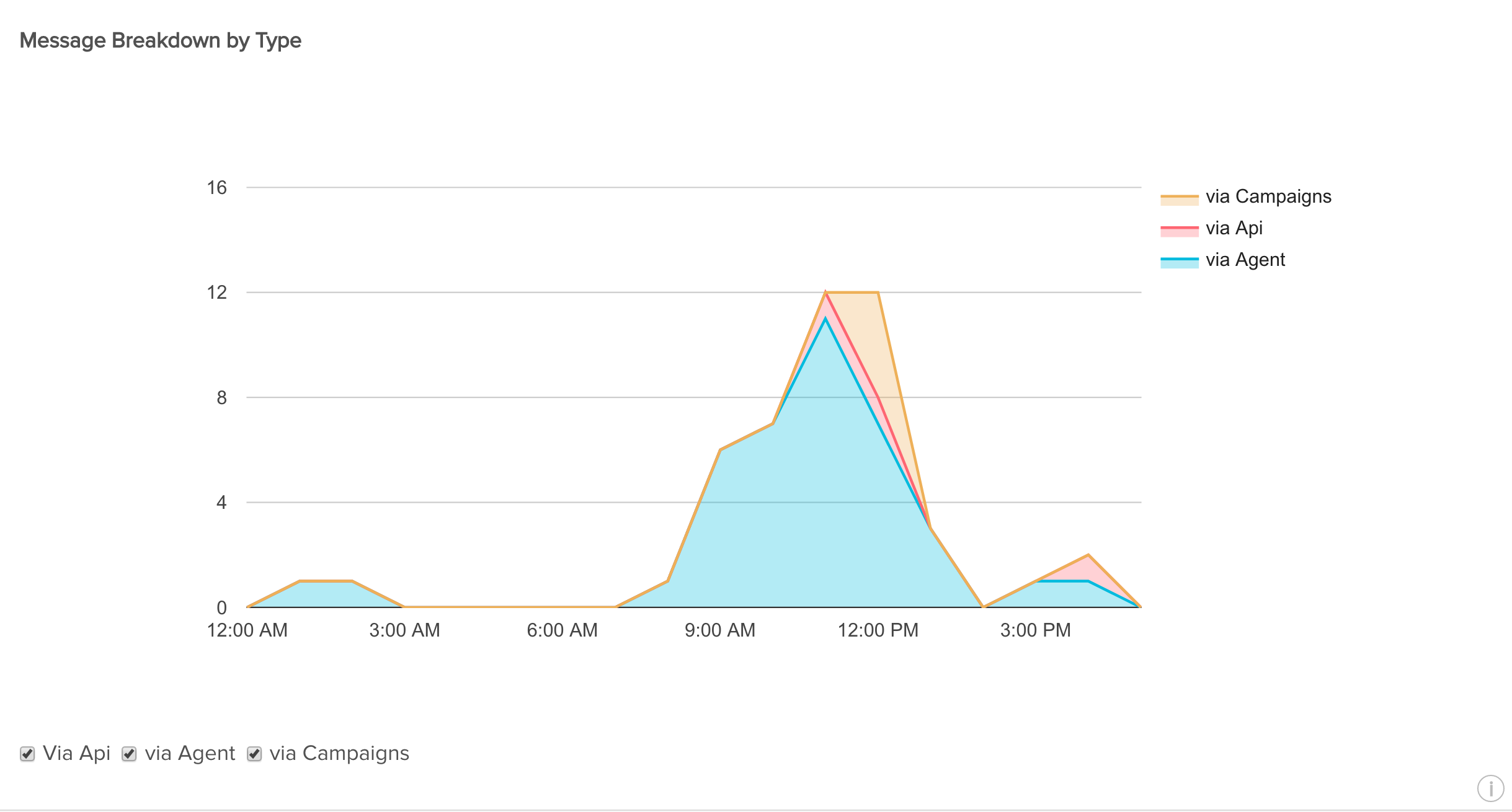
**Active Customers**
The unique number of customers who either messaged your company or you messaged.
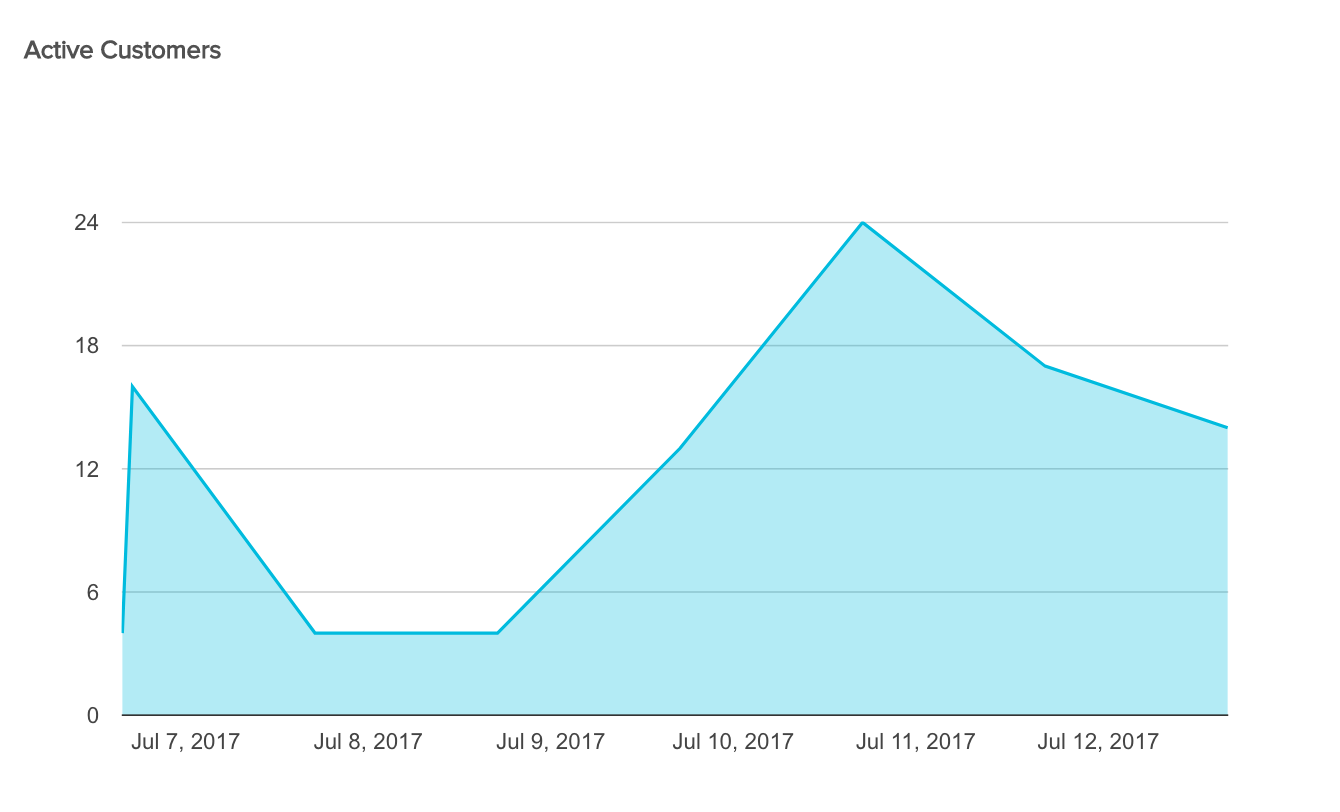
**Time to First Response**
A breakdown of the average amount of time a customer takes to reply to a message sent by your company.
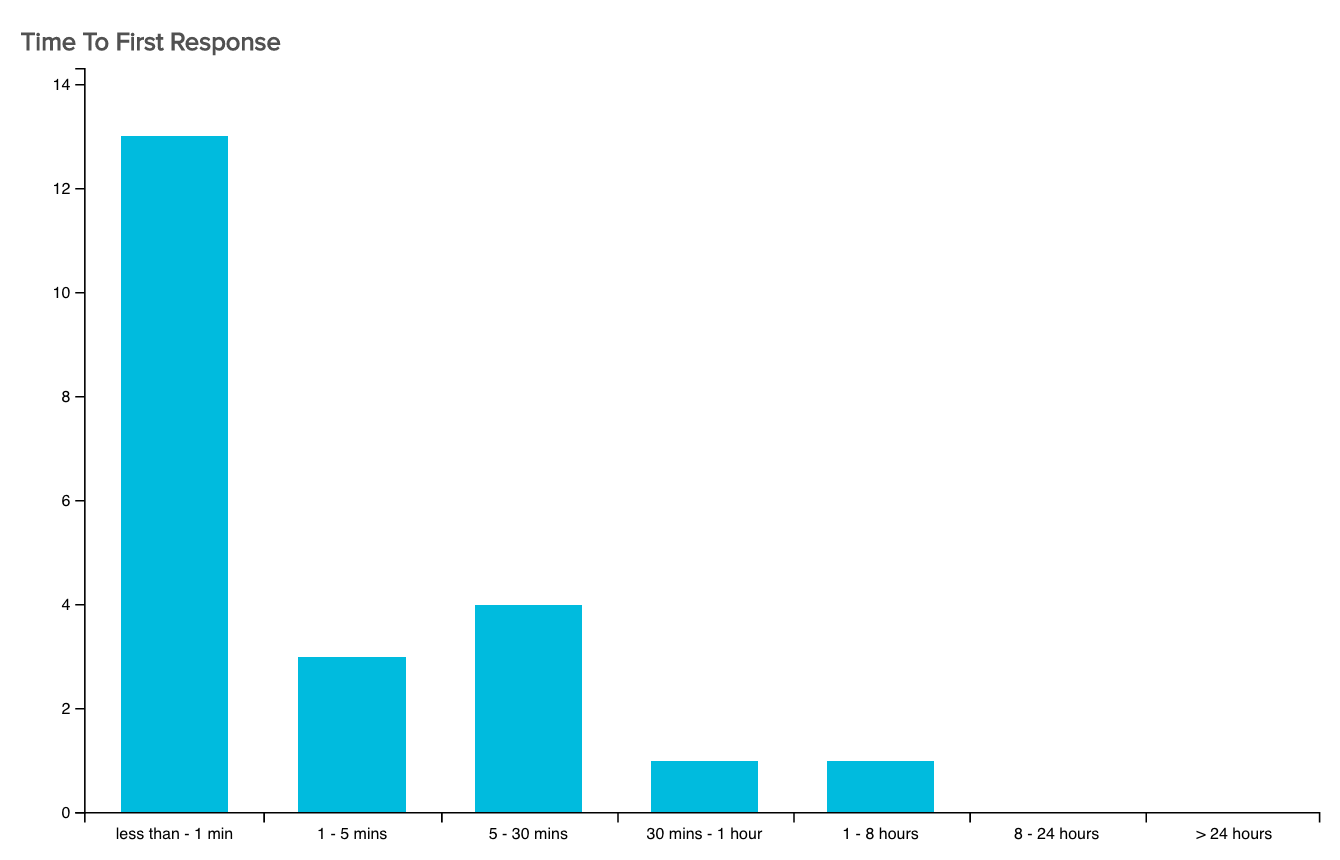
**Messages Breakdown by Properties**
All messages, sent and received, broken down by the values of a particular property. Only includes the messages exchanged for customers for whom the property has been set.
Click on the drop-down to select one of the properties.
Learn more about Customer Properties.
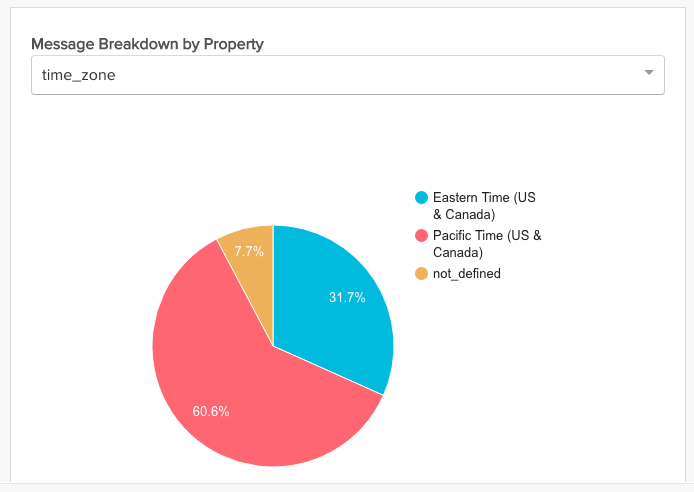
**Ping Widget**
Shows the number of views, clicks, and the click-through rate of your Ping Widget.
Learn more about the Ping Widget.
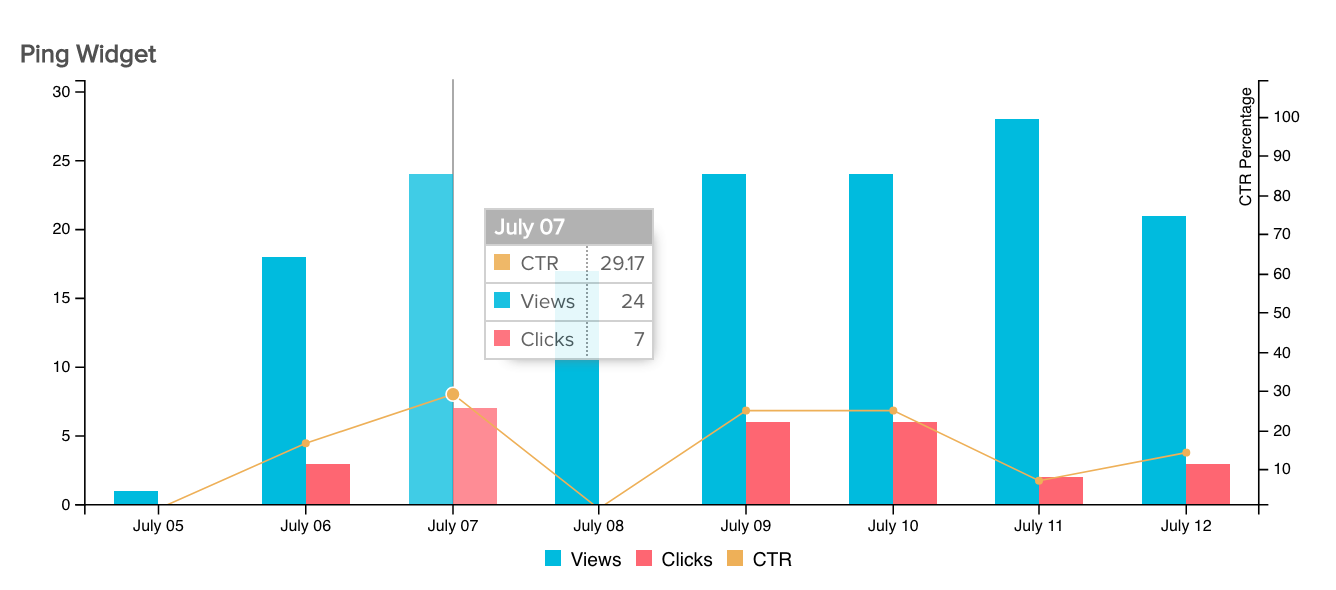
**Tags**
In the Tags table, you can sort by Tag Name, Messages Sent, Messages Received, and Total Messages. The numbers indicate the number of messages with a particular tag applied in the given time frame.
These numbers will help you address what your top topics customers are messaging in to you about. Read more about the benefits of Tags.
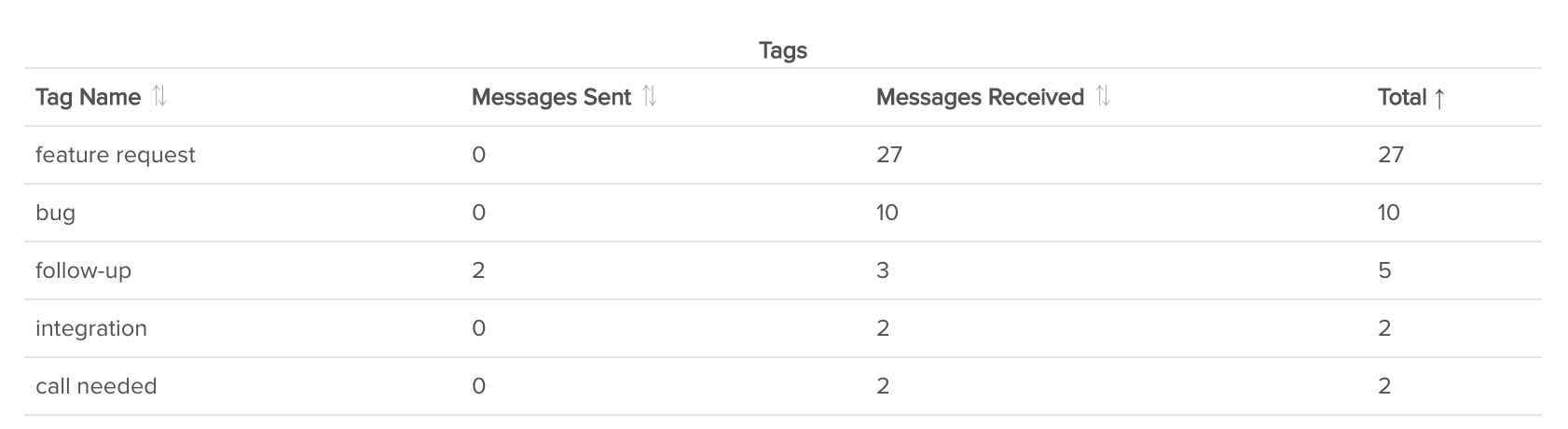
Note
We recommend that tags are added to messages (via our API, Zapier, bots, or manually) in order to accurately measure message data.
**Agent Leaderboard**
In the Agent Leaderboard, you can sort by Customers Messaged, Messages Sent, and Conversations Closed, by clicking on the column title. We recommend that agents Close their customers in order for metrics to display accurately on the Agent Leaderboard.
- Customers Messaged: number of unique customers messaged.
- Messages Sent: number of messages an agent has sent.
- Conversations Closed: number of customers an agent has closed.

Note
We recommend that agents close their customers in order for metrics to display accurately on the Agent Leaderboard.
Updated less than a minute ago