Customer Subscription
Subscribed Setting
In Sonar, all of your customers have a setting called Subscribed. The value of the subscribed setting determines if customers can get API Messages, Mass Messages, or Campaign Messages from you.
What "true" and "false" mean
If Subscribed is set to "true", customers will receive all messages from you.
If Subscribed is set to "false", they will not be able to get API Messages, Mass Messages or Campaigns from you. You will still be able to send them individual messages through Sonar. We recommend you only reach out to unsubscribed customers if absolutely necessary.
How are customers unsubscribed
There are three ways a customer can be unsubscribed:
- Manually: If a user clicks the Subscribed toggle in the Customer Information column to "OFF"
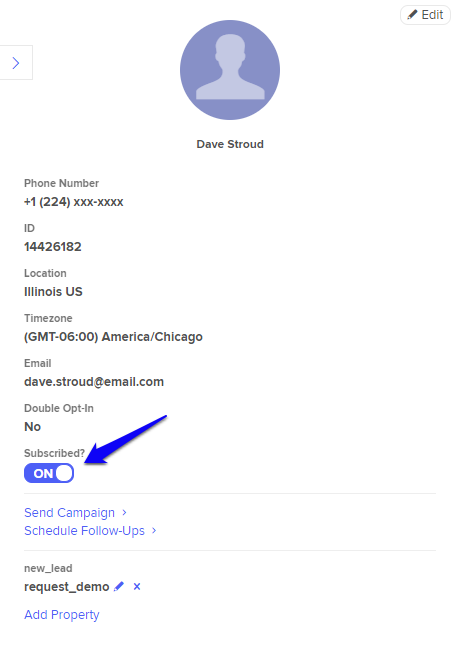
-
Via API: If you send a Add/Update Customer request via the API setting subscribed to false.
-
Automatically: If a customer messages in any of the below keywords, Sonar automatically unsubscribes them in your system.
- stop
- unsubscribe
- end
- cancel
- quit
- stopall
- stop messaging
- stop texting
- stop texting me
- stop messaging me
- leave me alone
- wrong number
- do not contact me
- stop!
- unsubscribe!
- end!
- cancel!
- quit!
- stopall!
- stop messaging!
- stop texting!
- stop texting me!
- stop messaging me!
- leave me alone!
- wrong number!
- do not contact me!
- remove
- revoke
- opt out
- opt-out
- optout
Updated 11 months ago