Call Forwarding
What happens if someone you're texting with wants to call you? Yes, it does happen and we have a great feature to accommodate this situation.
Company-Level Call Forwarding
Navigate to your Company Settings page located within the **Settings** tab and set a Call Forwarding Number. Then, whenever someone calls one of the numbers you're texting from, we'll automatically forward it to your Call Forwarding Number.
Agent-Level Call Forwarding
To have calls forwarded to individual agents, head over to your Company Settings page and enable Agent-Level Call Forwarding.
If someone calls the number they are texting with and they are assigned to an agent in Sonar, the call will forward to the phone number of the agent.
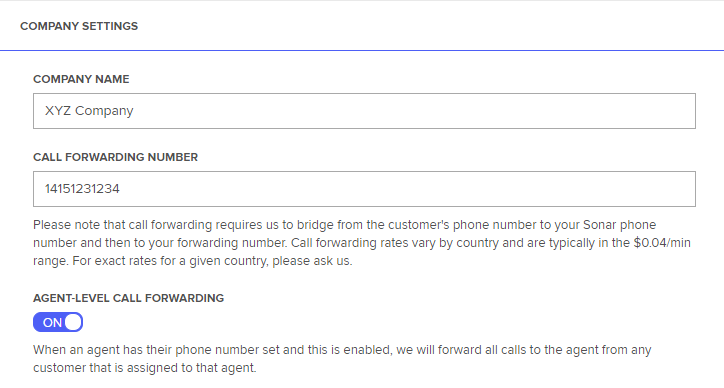
Agent-Level Call Forwarding
To add a phone number to your account, navigate to **Settings** and select My Account. Ensure a phone number is stored on your account if you'd like to receive calls from customers you are assigned to. If no number is stored for an assigned agent, calls will forward to the Call Forwarding number stored in Company Settings by default.
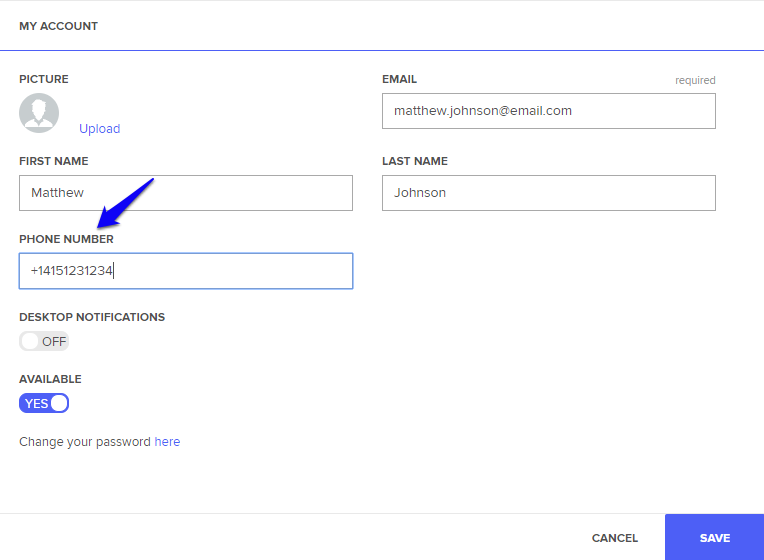
My Account
Updated less than a minute ago