Release Note 2017.07.24
New
Bots Beta Program
We've added updates to bots in our beta program. Reach out to us if you'd like to be included in our program.
Facebook Messenger
All bot functionality that exists for SMS now works for FB Messenger!
Campaign Responses
You can now automatically have bots handle responses to a campaign. Bots can route, tag, and automatically reply.
Away Messages
Away Messages will not send when a bot is having a conversation with a customer during your off hours.
Sonar Dashboard
Sonar Dashboard: A message-typing indicator and the "X is looking at this thread at the moment"-banner are shown when a bot is assigned to a conversation in Sonar. This let's other agents know that the bot is actively engaging with the customer
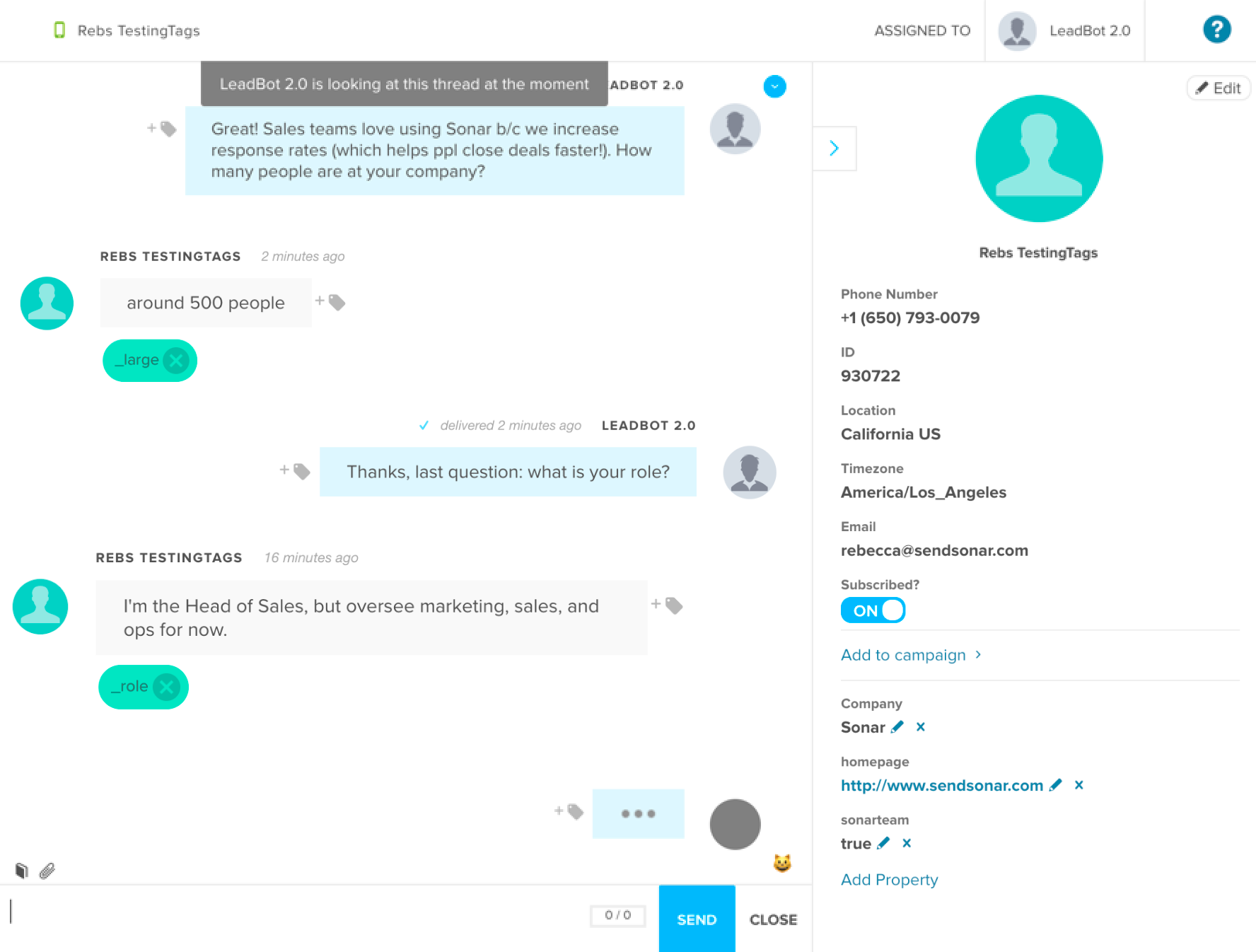
The typing indicator and "X is looking at this thread at the moment"-banner are shown for an active bot conversation.
Ping Widget
If you use the Ping Widget, you'll now be able to monitor performance metrics in your Analytics panel.
You can analyze:
- How many times the Ping Widget has been viewed
- Number of times users have clicked on it
- The Click Through Rate for any given timeframe
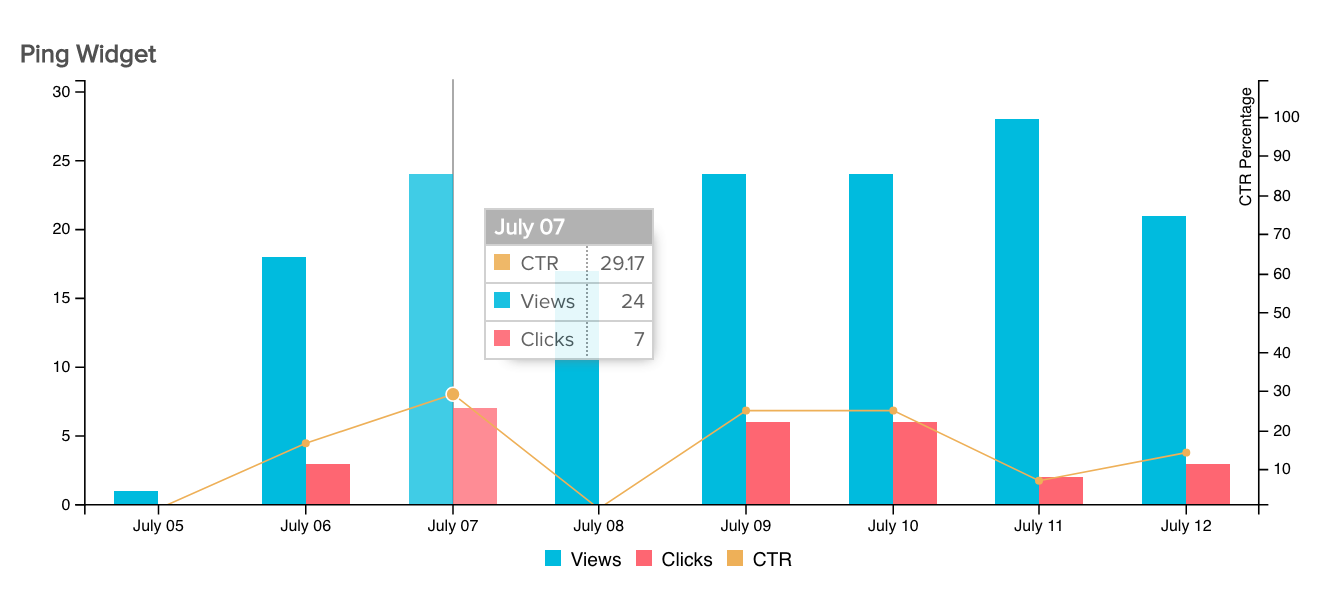
Zapier
We've added more Sonar functionality into Zapier.
Tags
You will be able to add a tag to incoming messages.
Send A Campaign
You can send a campaign from a Zap.
Campaign Responses
You will have be able to create Zaps to handle campaign responses. Campaign information is now attached to inbound message webhooks when that message is in response to a campaign.
Tags
We've made tags a little bit bubblier (also way more mobile friendly to use!).
Pro-Tip You can also click on a tag to see a list of all conversations with that tag applied.
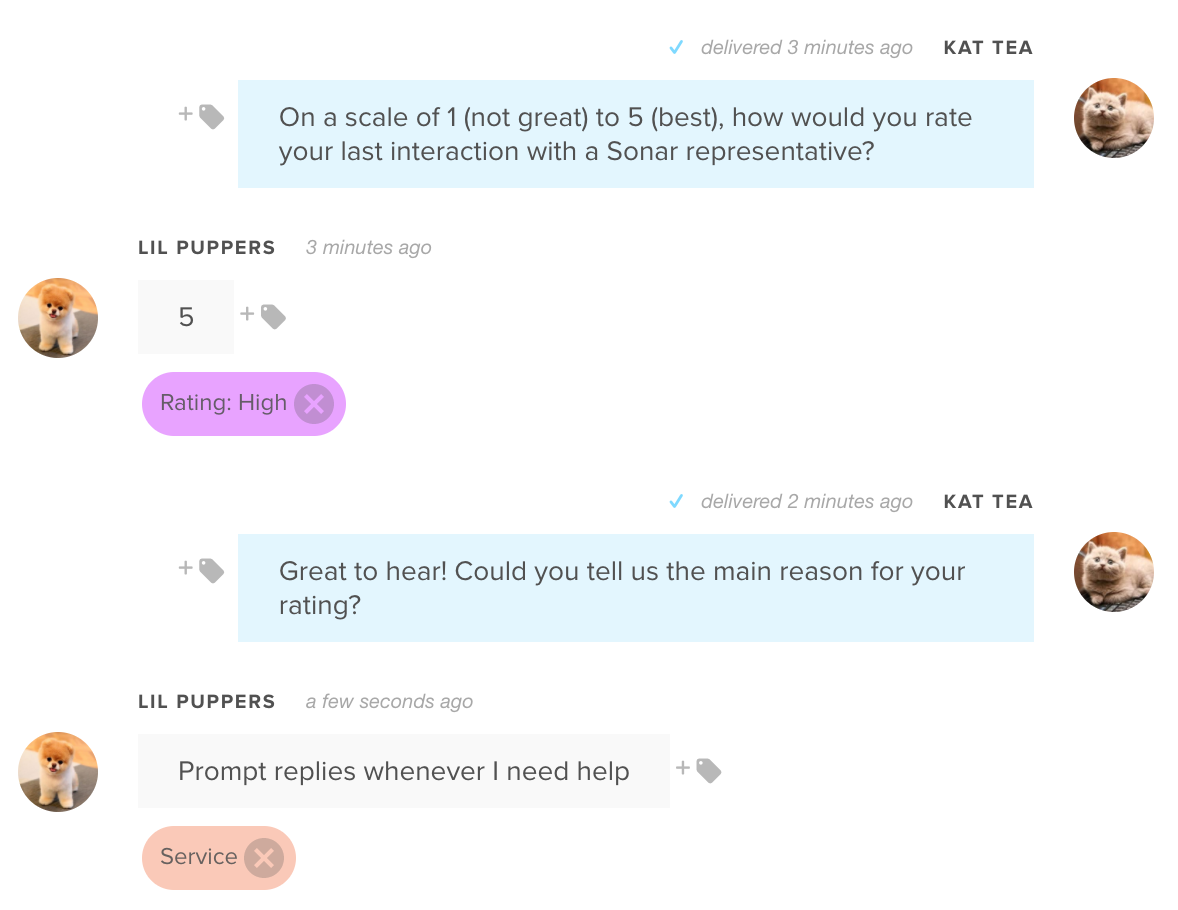
Webhooks
We've added a new webhook for when a customer is created in Sonar. To enable it in your account, go to Settings > Custom Webhook and turn on "Customer Created" toggle.
Bug Fixes
- Customer Panel: Properties are now ordered alphabetically
- Team Member Assignment: Fixed edge case where the popover would persist
- Credit Card: Updated copy to be more clear about credit card failures
- Facebook Page: Fixed issue where some Facebook Pages had issues authenticating
- Sandbox: Updated email subject line to be more clear that Sandbox account is inactive
- Canned Responses: Fixed issue so now canned responses show updated customer without a page reload
Updated less than a minute ago