Calendly
Calendly is a service that allows you to schedule meetings with your customers. We have chosen to integrate with Calendly because it works with Google and Microsoft calendars very well. The following steps are for an admin to setup Calendly for the entire team.
Configure Calendly
Sonar will only display team schedules so it is critical to configure your Calendly correctly. We recommend using Team Event Types and have one main admin create each event type. The GIF below highlights where you can go to create a new Team Event Type.
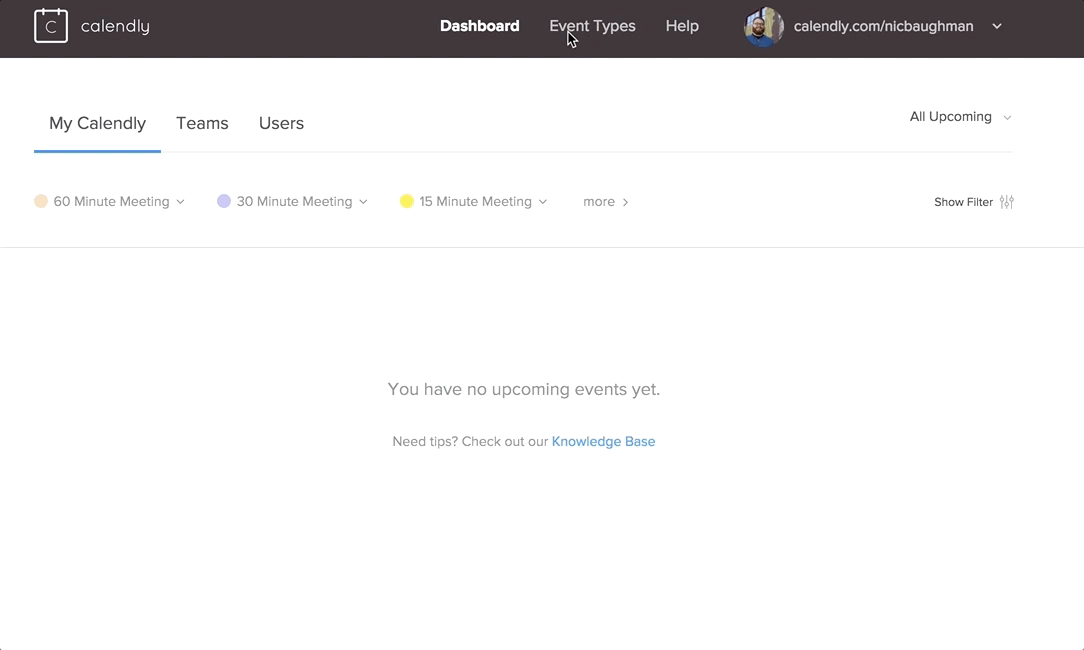
After you have all of your Team Event Type's setup integrate your Calendly with Sonar.
Integration Process
**API Keys**
The first major step in the process is to find and copy your API Keys
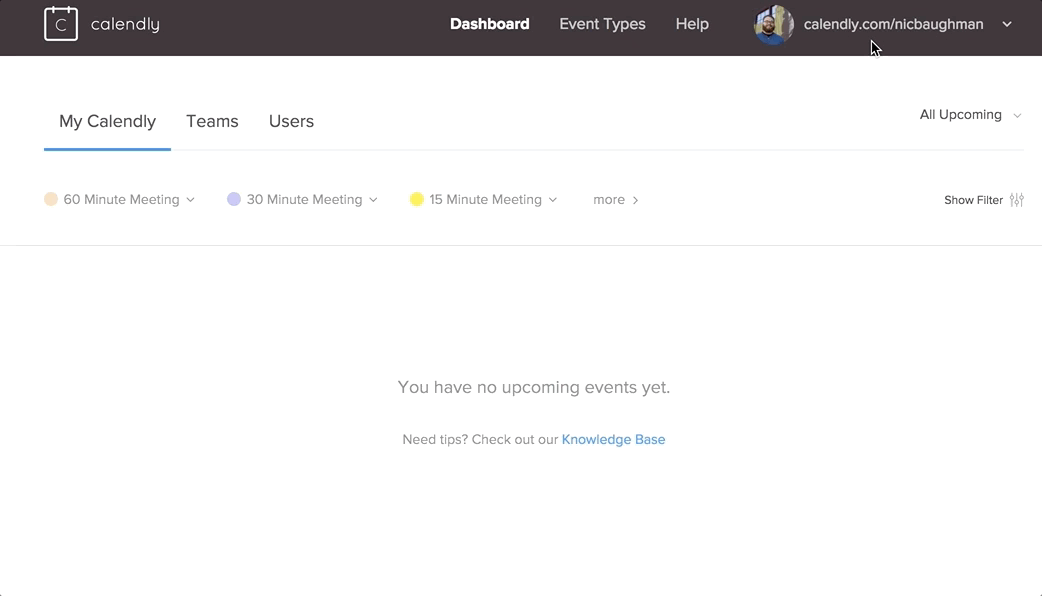
**Add Keys to Sonar**
From there you can add the API Keys to your Sonar Calendly settings.
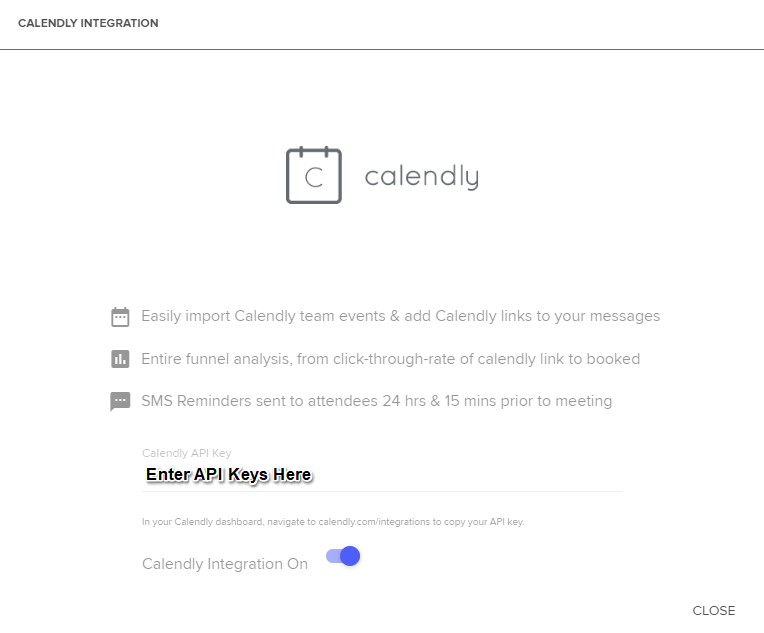
Using Calendly Link
Now that you have integrated Sonar and Calendly integrated you will see a new calendar icon by your message input. Clicking on that icon will bring up all of your calendars that you can then select and share with your customers.
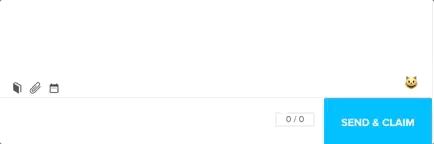
Updated less than a minute ago