Release Note 2017.01.05
New
Batch Actions
- Added the ability to select one or more messages and conduct a "Batch Action". Group Actions you can take include:
- Mark as Replied: remove the red dot
- Mark as Unreplied: Add back the red dot
- Close
- Unassign
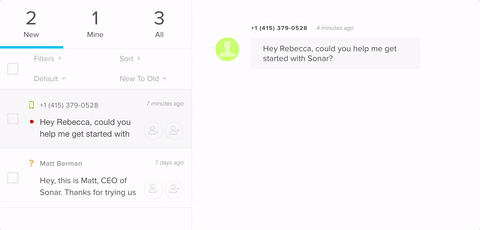
Updates
Facebook Messenger
- Launched new version of our Facebook Messenger app. If you're currently using Facebook Messenger on Sonar and haven't already done so, please re-authorize Sonar connecting to your Facebook page. Please note that you must be an admin of the Facebook page.
- In Sonar, click on the Menu bar
- Click on "Facebook Messenger"
- Click on "Connect Facebook" button
- Log into Facebook
- Choose a Facebook page to connect to and click "Connect"
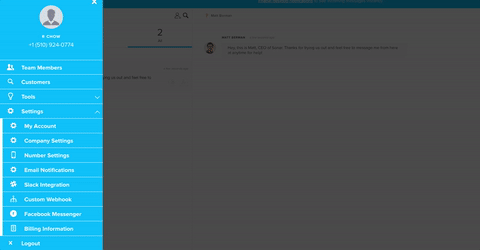
If interested in communicating with your customers via Facebook Messenger in Sonar, please upgrade to our Accelerate plan and contact us.
Detailed Receipts
- We now offer detailed receipts, including the number of message segments, phone numbers, and more. If you'd like to receive one, please contact us.
Bug Fixes
- Resolved issue where certain very old campaigns couldn't be scheduled. Now, you can schedule all campaigns.
- Once you attached one image and sent it, the attach image icon would disappear. Now, it sticks around so you can attach and send more images.
- We noticed certain companies' Ping Widget button stopped appearing and corrected it so they now do!
- Some of you pointed out that you saw older messages show up in the left customer panels. This is now fixed.
Updated less than a minute ago