Custom Roles & Permissions
Roles-based access control (RBAC) is a standard practice used by various software providers to allow administrators the ability to create, edit, and alter any roles & permissions within the software they use. Sonar is no different.
Availability
Custom Roles & Permissions are currently only available for Enterprise partners.
We have a standard set of roles and permissions available to our partners. For more information regarding what is entailed in each RBAC attribute, review our Customer Roles & Permissions terms defined below.
To navigate to our Roles & Permissions page simply click on the Team Member option in the main menu.
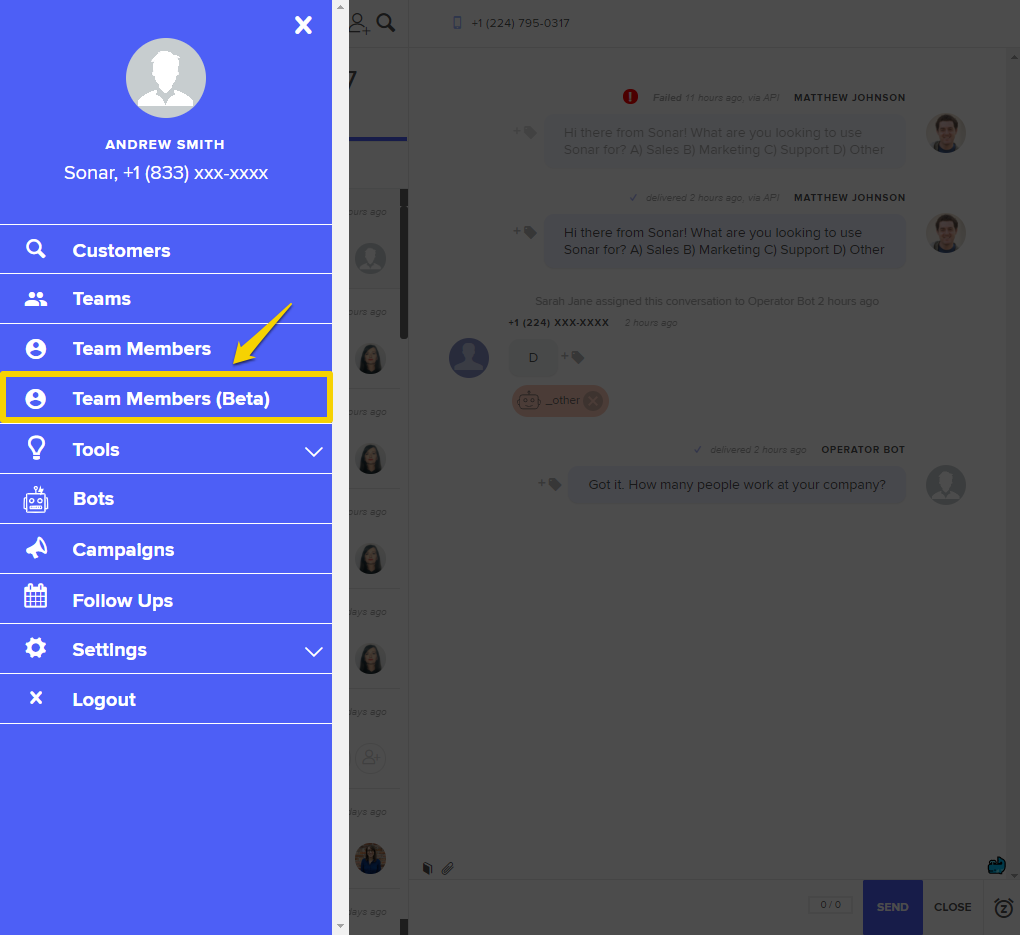
From the team member page, select the 'Create Roles & Permissions' option
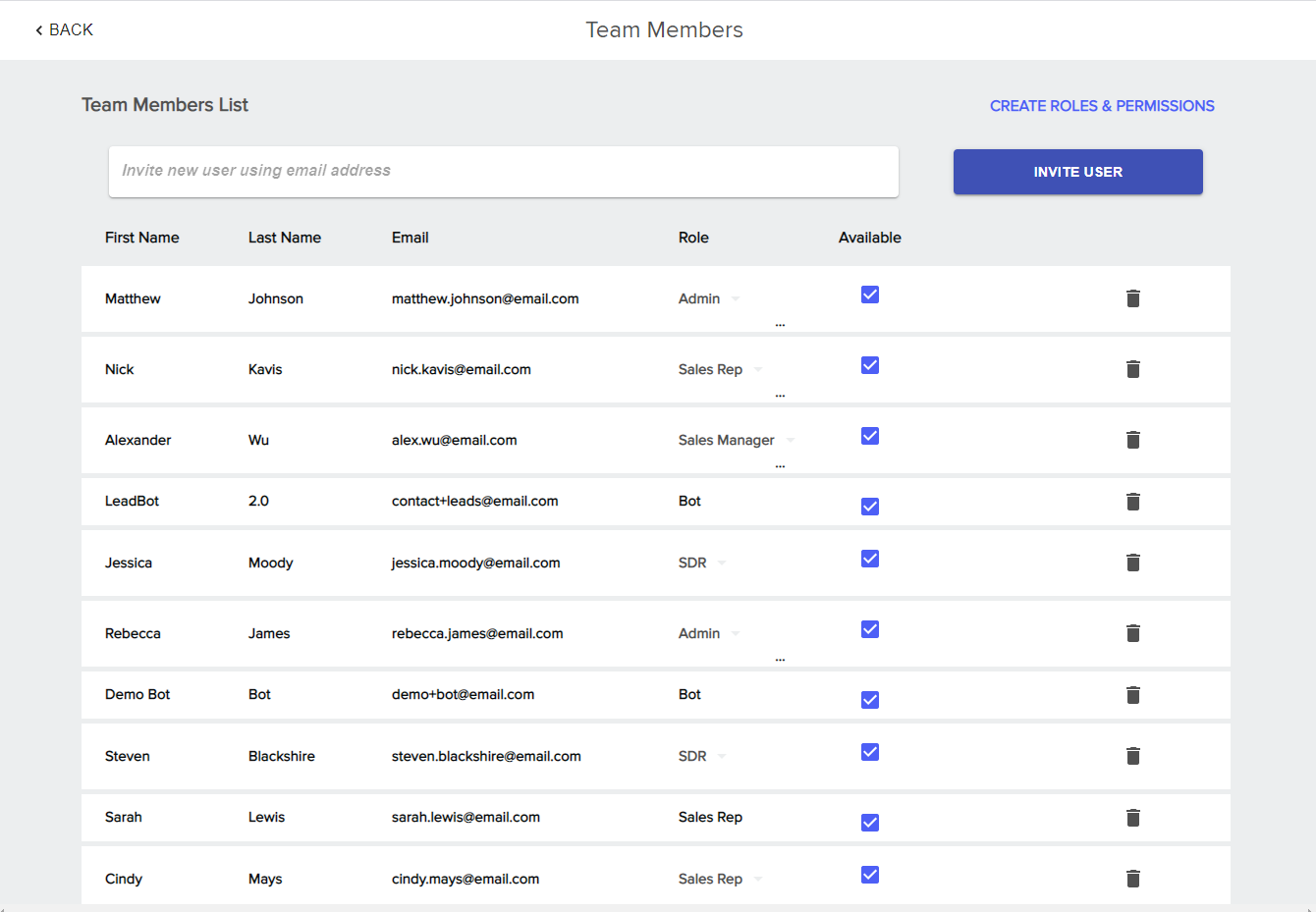
From there you will see our two default roles and their permissions. To view what permissions they already have by default select the info icon. If you wish to change the Member role or any role feel free to click the edit icon.
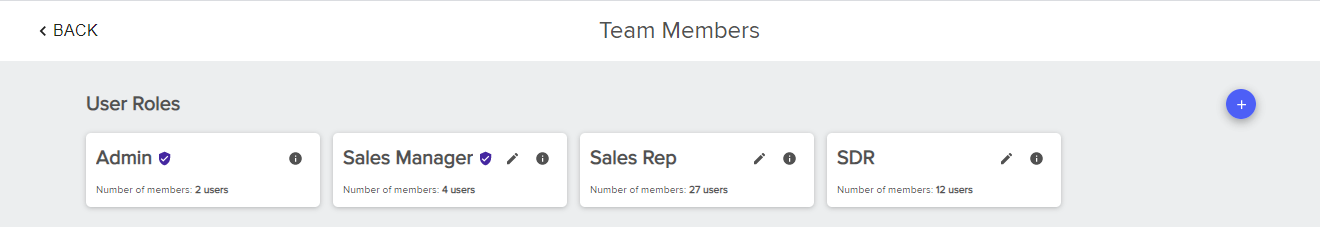
When creating a new role, select the plus icon at the top right-hand side of the screen. From there you can give your role a name and select all the permissions associated with that role.
Once you are done creating all of the roles you need you can navigate back to your main Team Members page and adjust each user's role.
Reminder
If you have any questions please feel free to reach out to us at [email protected]
Custom Roles & Permissions Terms Defined
Company:
| RBAC Term | Defined |
|---|---|
| Manage Roles & Permissions | The ability to manage the role-based access controls of Sonar users in your organization. |
| Invite Users to Sonar | Invite/add your team members, sales reps, and administrators to use Sonar's platform and collaborate with your team. |
| Manage Basic Settings | Manage basic account settings consisting of user photo, name, email, phone number, and password. It is here you can toggle on or off to be alerted with inbound Sonar notifications and if the account is currently available to receive communication. |
| Manage Custom Webhooks | Manage augmenting behavior of a web page or web application with custom callbacks. |
| Manage Number Settings | Manage your preferred area code and country associated with your Sonar number. |
| Manage Properties | Manage the characteristics and attributes associated with specific contacts or accounts. |
| Manage Calendly Integration | Manage the Calendly integration feature, where you can automate the scheduling of meetings or showings. |
| Manage Tags | Manage the tags you place on specific words, phrases, or actions. You can segment and search by these tags as well. |
| Access Analytics | Access to view and interact with the analytic features and capabilities. |
| Manage Facebook Messenger | Gain permission to utilize your company's Facebook Messenger integration. |
| Ability to Search | Search by contacts, tags, segments, or properties. |
| Manage Team Members | Manage the role assignment and access of team members. |
| Manage Billing | With this permission, you gain access to the billing and plan management tab. Check your subscription plan, messaging balance, credit/debit card information, usage, payment history, and SMS rates. |
| Set Call Forwarding Number | The ability to forward a text conversation into a phone call instantly. |
| Manage Tokens & Keys | Control and access to private tokens and keys, which grant access to Sonar's API. |
| Set URL Shortening Settings | Access for URL shortening settings for API messages, as well as mass messages and campaigns. |
| Manage Slack Integration | Manage the control and settings over the Slack integration. |
| Manage Away Messages | The ability to schedule and send automated messages when you're out of office, outside of business hours, or unavailable. Messages are sent out based on specified actions or period of time. |
| Export Customers & Messages | The ability to export contacts and chat conversations out of Sonar. |
| Manage Timezone | Manage the timezone associated with each contact or account. This is important to utilizing Sonar's Intelligent Timezone Compliance feature. |
| View All & New Threads | Gain access, visibility, and control of all text conversations from your organization or within your team. |
| View Customer Management List | Access and control to your organization's customer list and customer management settings. |
Customer:
| RBAC Term | Defined |
|---|---|
| Edit Name & Email | Permission to edit the name and email of contact. |
| Edit Time Zone | Permission to add and edit the time zone of a contact. |
| Create New Properties | The ability to create new properties for a contact. |
| Delete Properties | The ability to remove properties of a contact. |
| Manually add to Campaign | The ability to add and edit an API, drip (follow-up), or mass messaging campaign. |
| Edit Contact Photo | Permission to edit the photo associated with a contact. |
| Delete Customer | The ability to delete a contact from your customer list. |
| Edit Phone Number | Permission to edit the phone number associated with a contact. |
| Edit Zip Code | Permission to edit the zip code of a contact. |
| Edit Properties | Permission to editing customer properties. |
| Subscribe and Unsubscribe | This setting entails access to the subscribe and unsubscribe functions (subscribed: granting permission to receive messages). |
| Manually add to Follow-Up | The ability to add to and edit an existing follow-up campaign. |
| Manually Add Customer | The ability to manually add a customer in Sonar. |
Message:
| RBAC Term | Defined |
|---|---|
| Manually Send Message | Access and permission to manually send a text message through Sonar. |
| Snooze Thread | Permission to snooze a thread (snooze: re-alerting you after a period of time). |
| Use Attachments | Permission to send attachments with text messages. |
| Assign Threads | Access and control over assigning threads to respective agents or reps. |
| Close Thread | The ability to close and archive a thread. |
| Use Canned Responses | The ability to use canned responses (prefabricated responses to frequently asked questions or common responses). |
| Use Emojis | Gain access to use the emoji keyboard. |
| Add or Remove Tags | Access and permission to add and/or remove message tags. |
Canned Response:
| RBAC Term | Defined |
|---|---|
| Create Canned Response | The ability to create a canned response (canned response: predetermined responses to common inquiries or frequently asked questions). |
| Delete Canned Response | The ability to delete a canned response. |
| Edit Canned Response | The ability to edit a canned response. |
| Share Canned Response | The ability to share a canned response with a team member and send a canned response to a customer. |
Follow-Up Strategy:
| RBAC Term | Defined |
|---|---|
| Create Follow-Up | The ability to create a follow-up campaign to send messages based on specific actions taken by the customer or a defined lapsed period of time (also known as a drip campaign). |
| Review Follow-Up Results | The ability to review and analyze follow-up campaign results and metrics (located in Analytics tab). |
| Clone Follow-Up | The ability to duplicate a previous follow-up campaign. |
Campaign:
| RBAC Term | Defined |
|---|---|
| Manage Campaign | Permission to access and manage a messaging campaign. |
| Edit Campaign | The ability to edit a messaging campaign. |
| Review Results | Access to review campaign results and metrics. |
| Create Campaign | Permission to create a campaign. This entails previewing the campaign, defining the campaign setting, selecting the distribution segment/list, and scheduling the campaign. |
| Delete Campaign | The ability to delete a messaging campaign. |
| Add more Contacts to Campaign | Access to add additional contacts to an existing campaign. |
Updated less than a minute ago