Release Note - July 2023
Automation Rules
Send Campaign Action
We released a send campaign action for Automation Rules in May of this year. If you were to edit an Automation Rule with the send campaign action, you might’ve noticed that the editor screen showed the slug of the campaign instead of the campaign name. This made it hard to tell which campaign would be triggered by the Automation Rule. We made a change to show the campaign name as seen in the screenshot below.
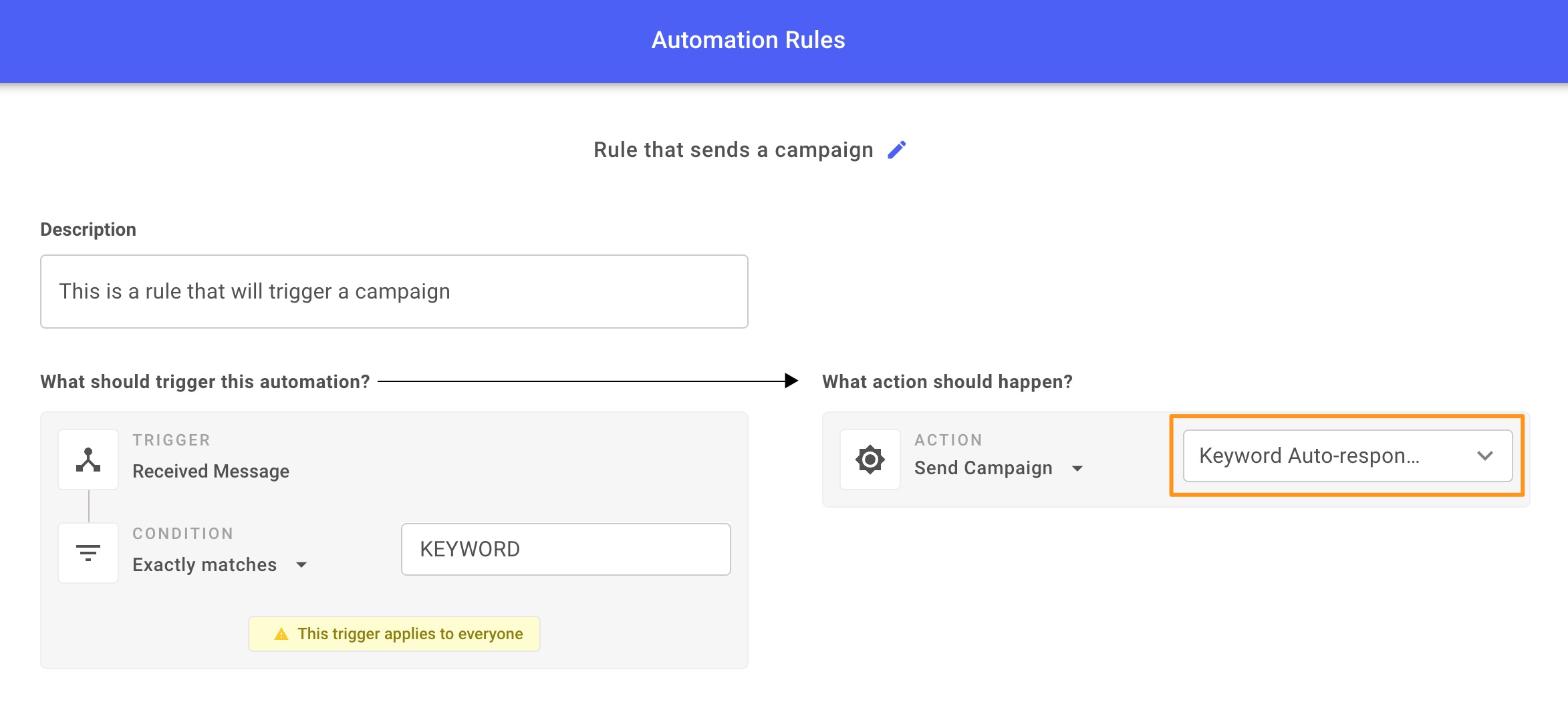
Activating a new rule
Until now, any new Rule created was inactive by default. Users who create a new Automation Rule had to take an additional step to activate the Rule. We wanted to make sure that it is obvious whether a new Rule will be active or inactive to avoid any confusion. Now when you save a new Rule, you’ll see this modal that lets you choose whether to activate the Rule or save it without activating.
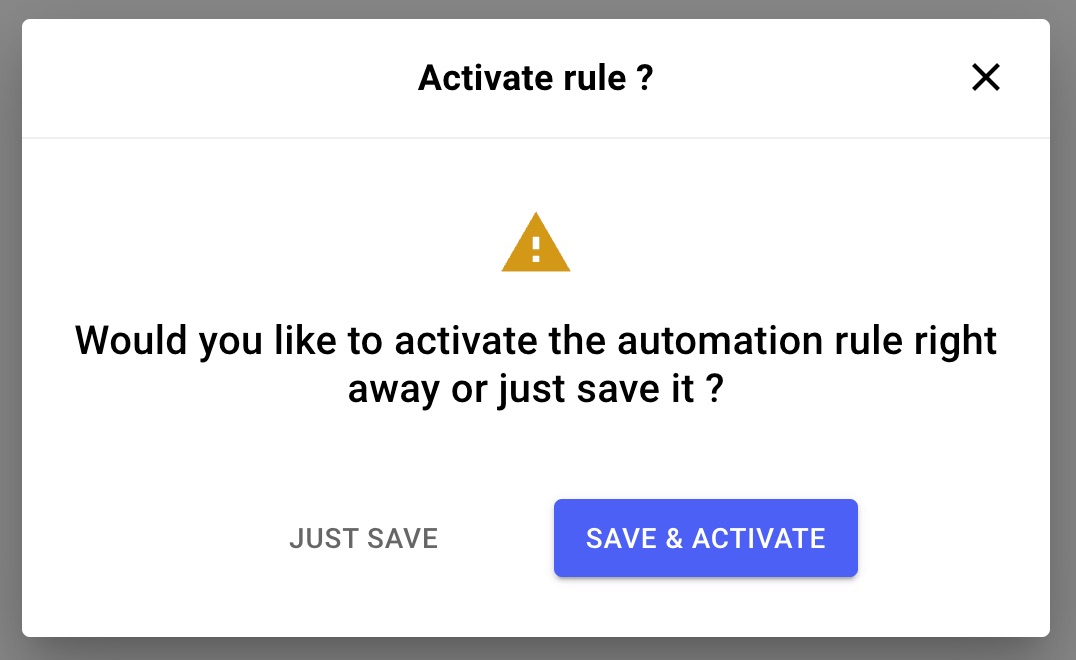
Link Shortening for Follow-Ups
Link Shortening is a mechanism by which links (URLs) included in SMS/MMS messages are automatically converted to a short link. This reduces the characters in a message (which can help save on messaging costs) but also enables Sonar to track when your customers click a link in your messages.
Link shortening functionality is now extended to Follow-Up messages!
You can enable link shortening in your account from the Company Settings page.
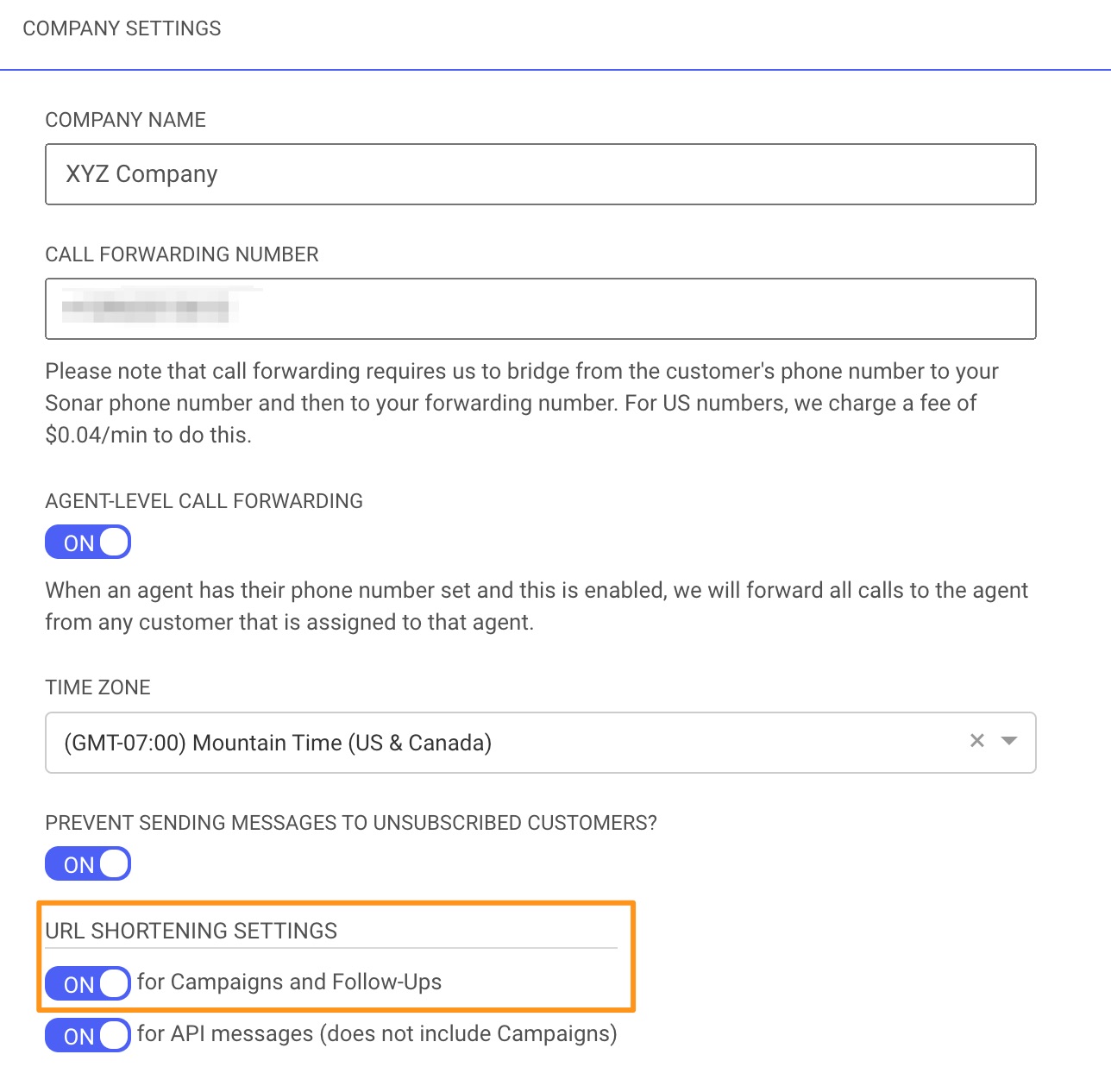
The best way to report on link clicks from Follow-Ups is to export Follow-Up analytics or Export Messages.
Campaigns
Shared Drafts
Creating a draft version of a Campaign can be useful to prevent a Campaign from being sent before it is ready; perhaps the messaging copy needs review, or the audience segmentation isn’t yet finalized. Until now, any draft Campaign was visible only to the user who created the draft.
Now you have a new option to publish a “Shared Draft”, which is a draft Campaign that is visible and editable by other members of your team. With shared drafts, you can collaborate on Campaigns with your team while the Campaign is still in draft state.
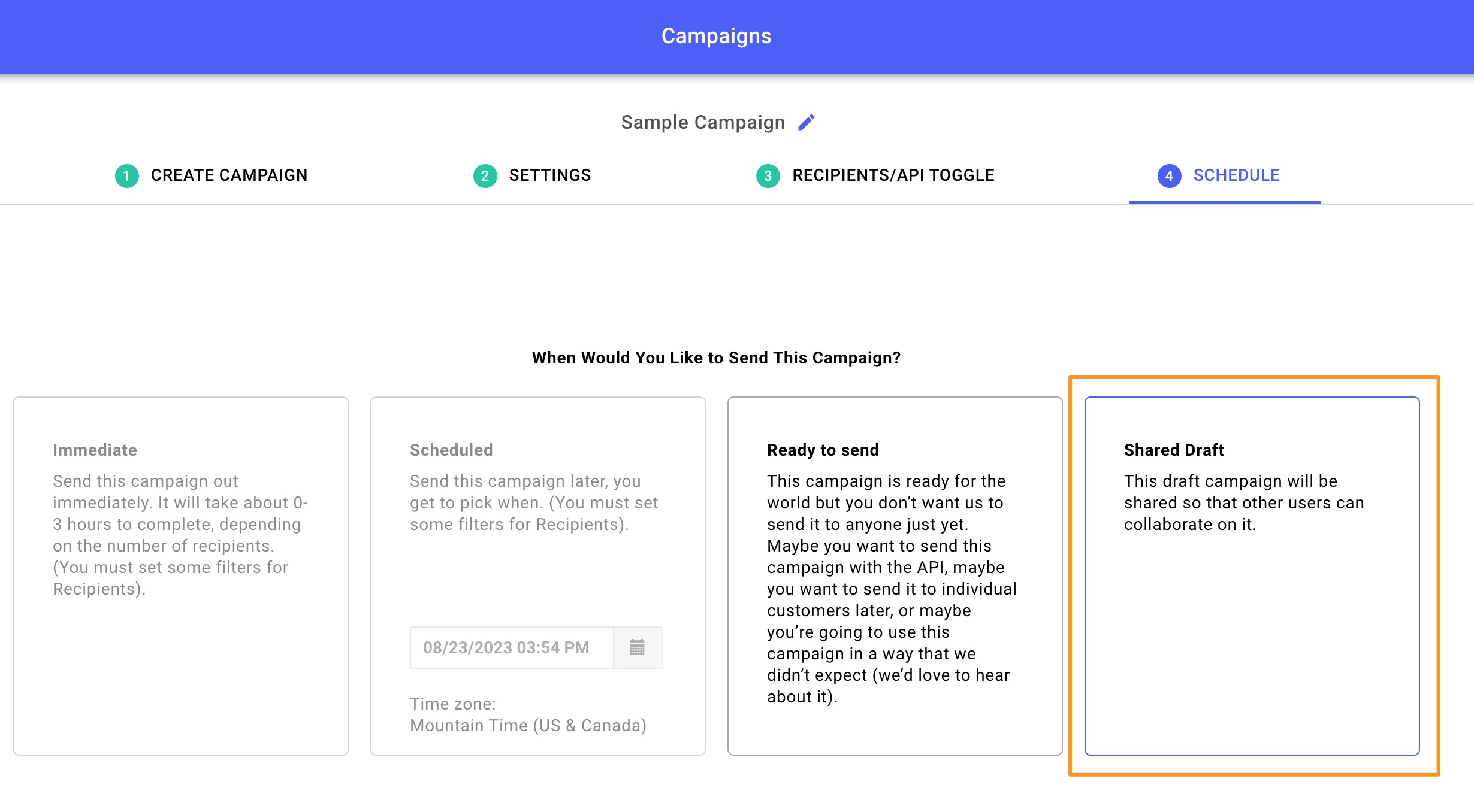
Members of your team will see the draft in the list of Campaigns, with the Shared Draft status.
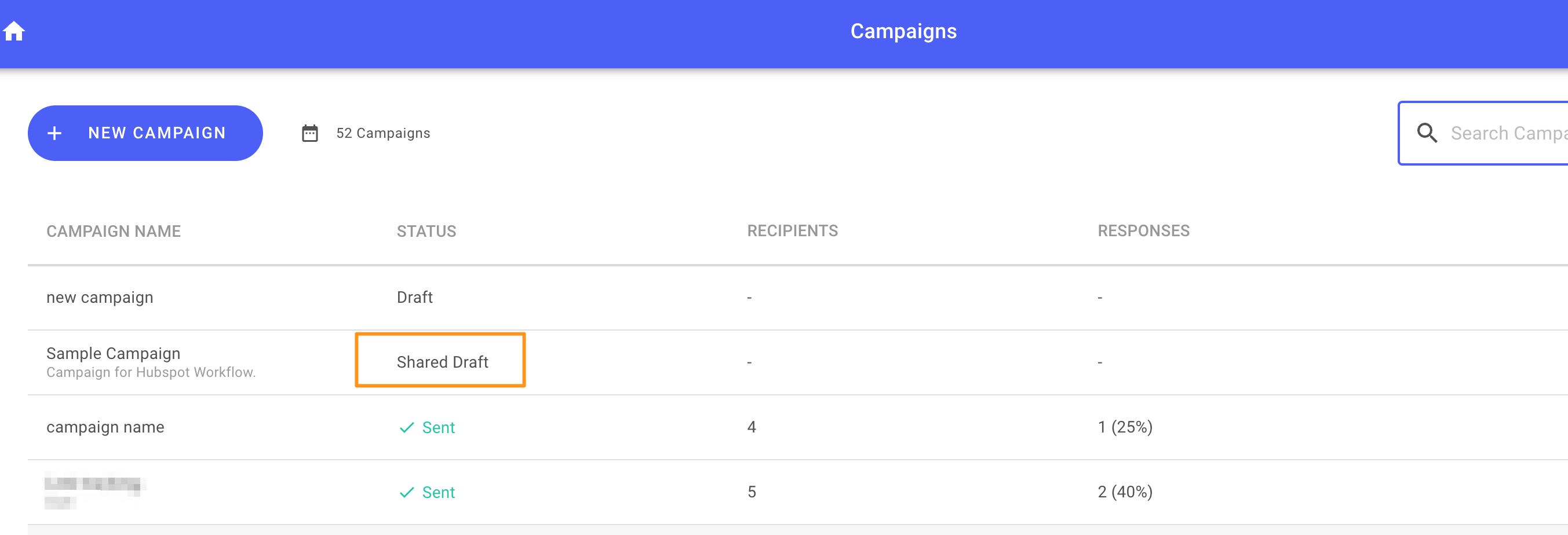
Updated over 2 years ago