Teams
Navigation
To find the team's functionality open the Main Menu icon in the top left corner of the screen. Then select Team Members from the menu options.
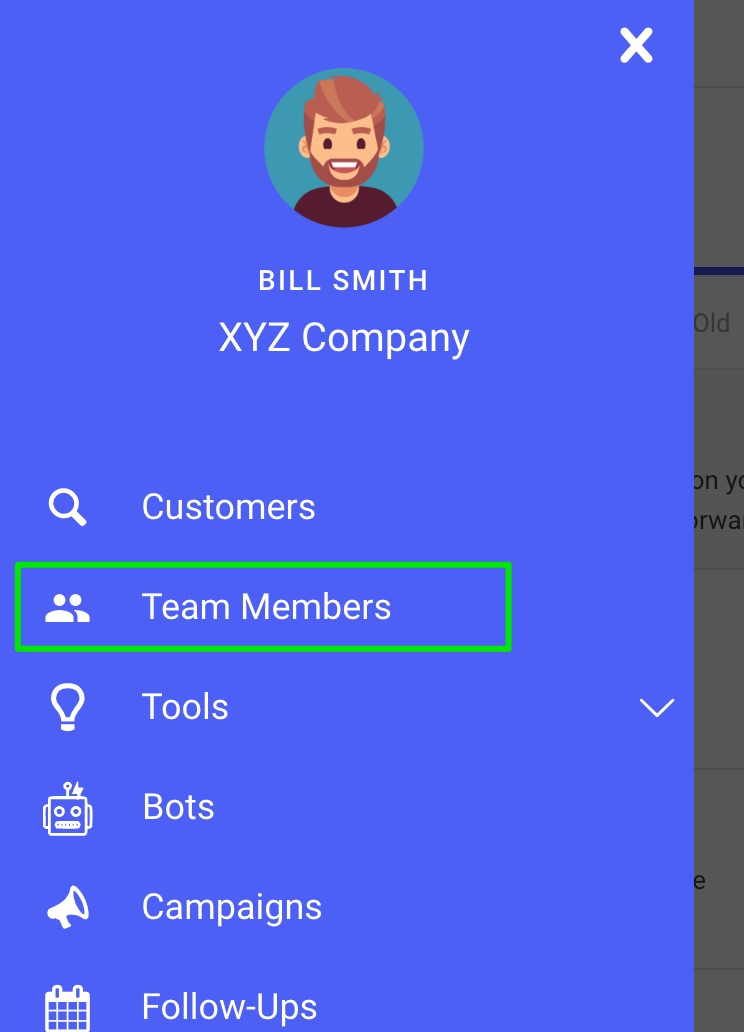
Create
From the Team Members (Beta) page, click on the Teams tab. From there, you'll be able to create and add members to a team.
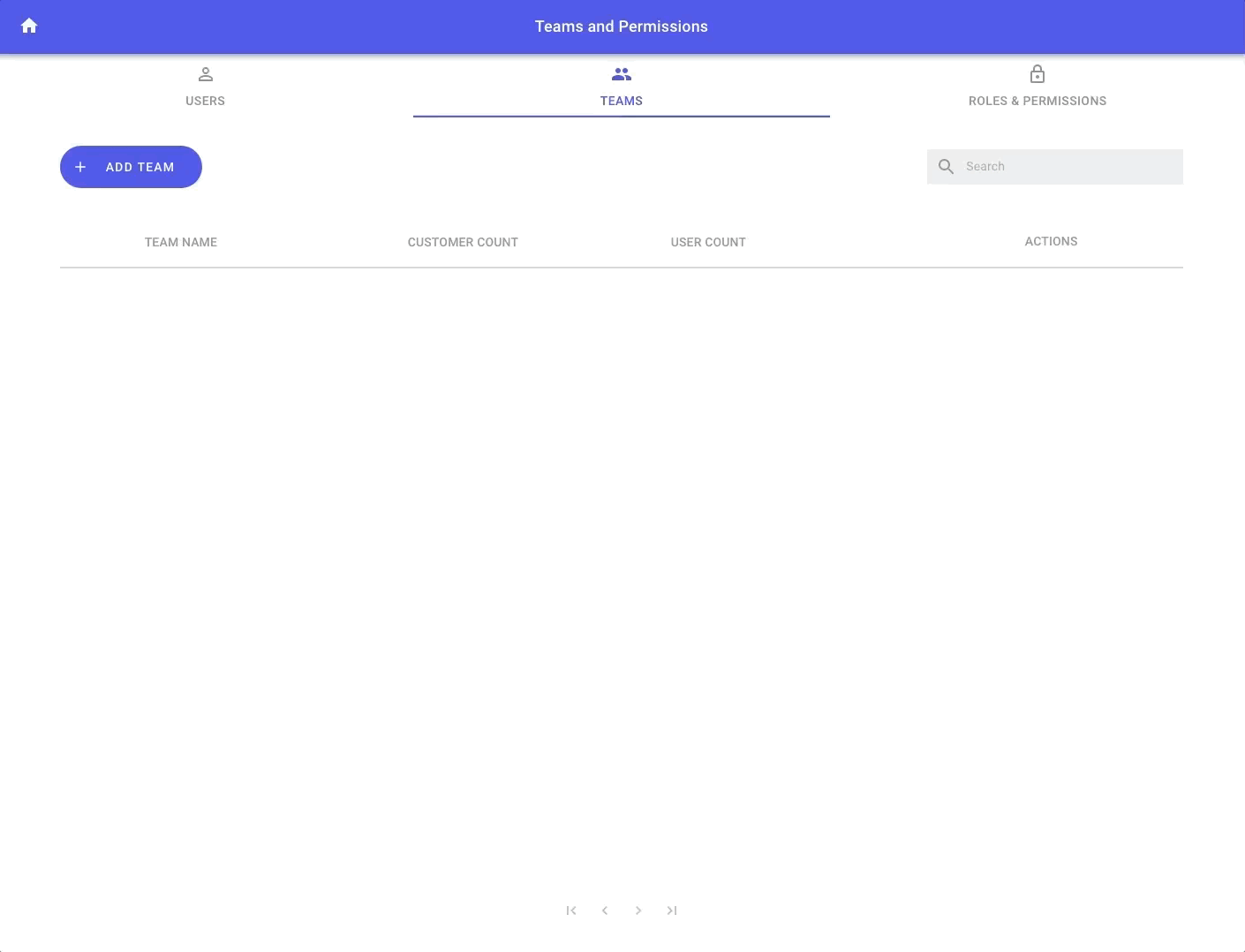
Creating a team
Add Team Member
You can add existing users in Sonar to a team.
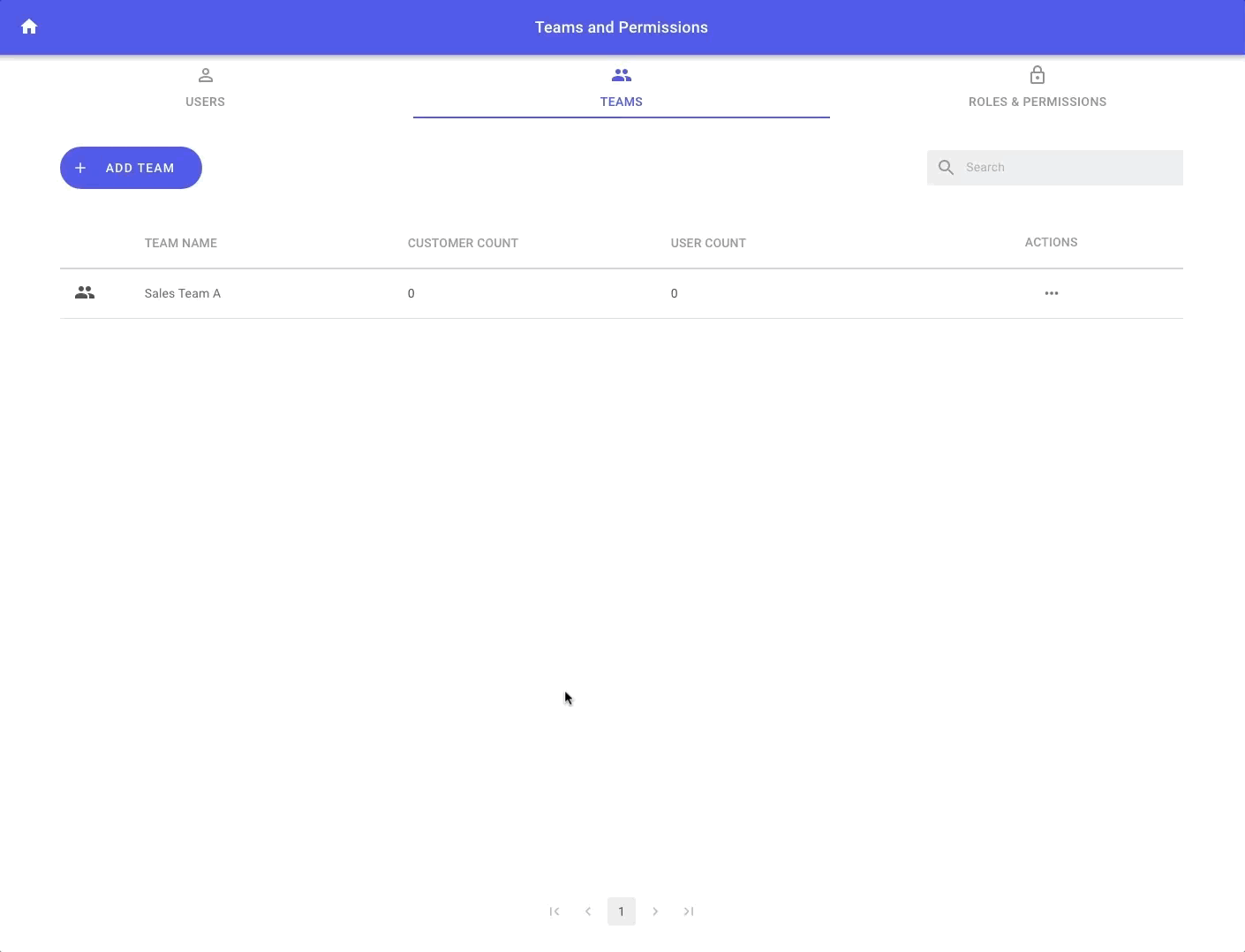
Add team member
Remove Team Member
You can remove team members from a team. Note: They will still be active users in Sonar.
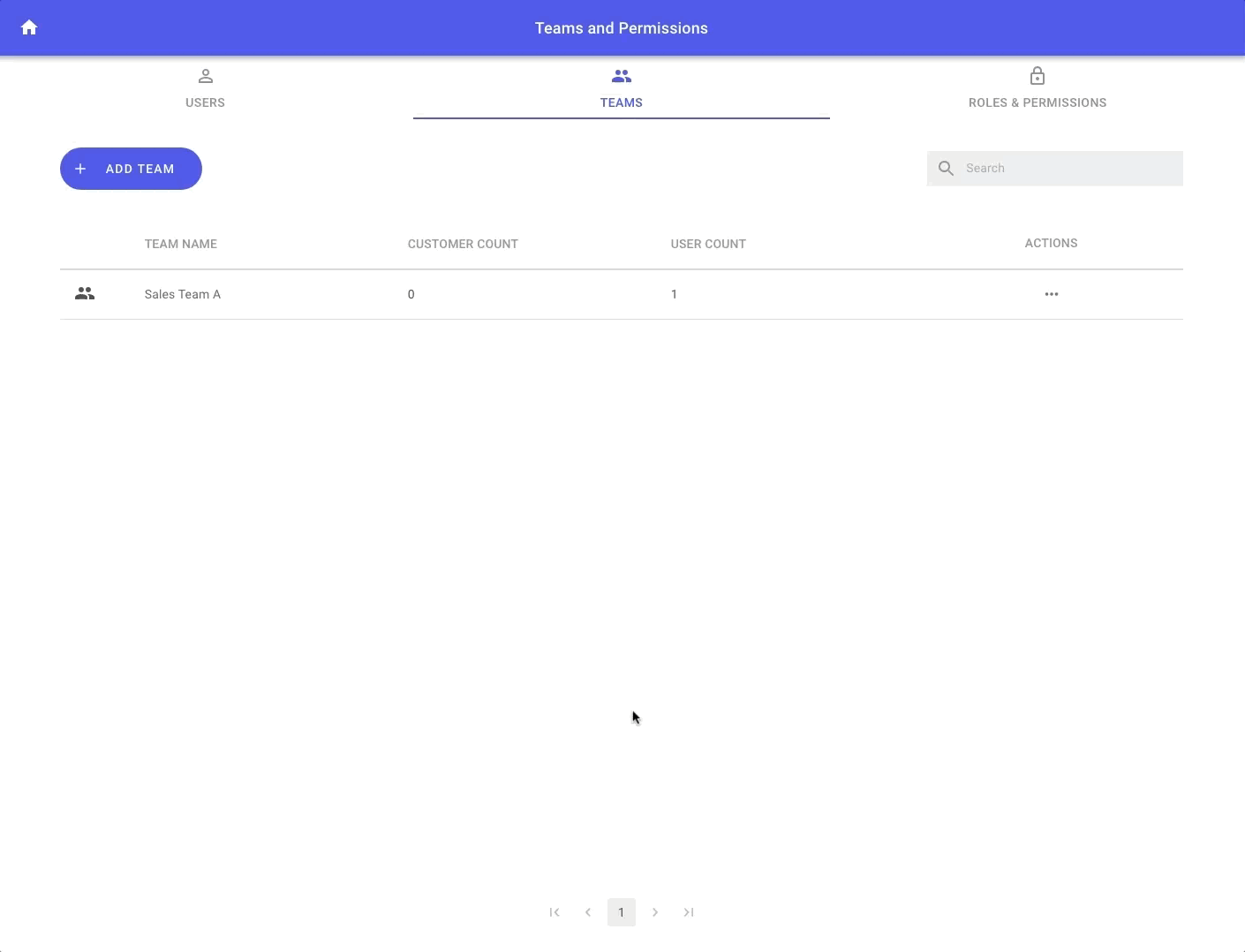
Remove team member
Delete
You can delete a team. When deleting a team, the team members will be removed from the team but will still exist as users in Sonar.
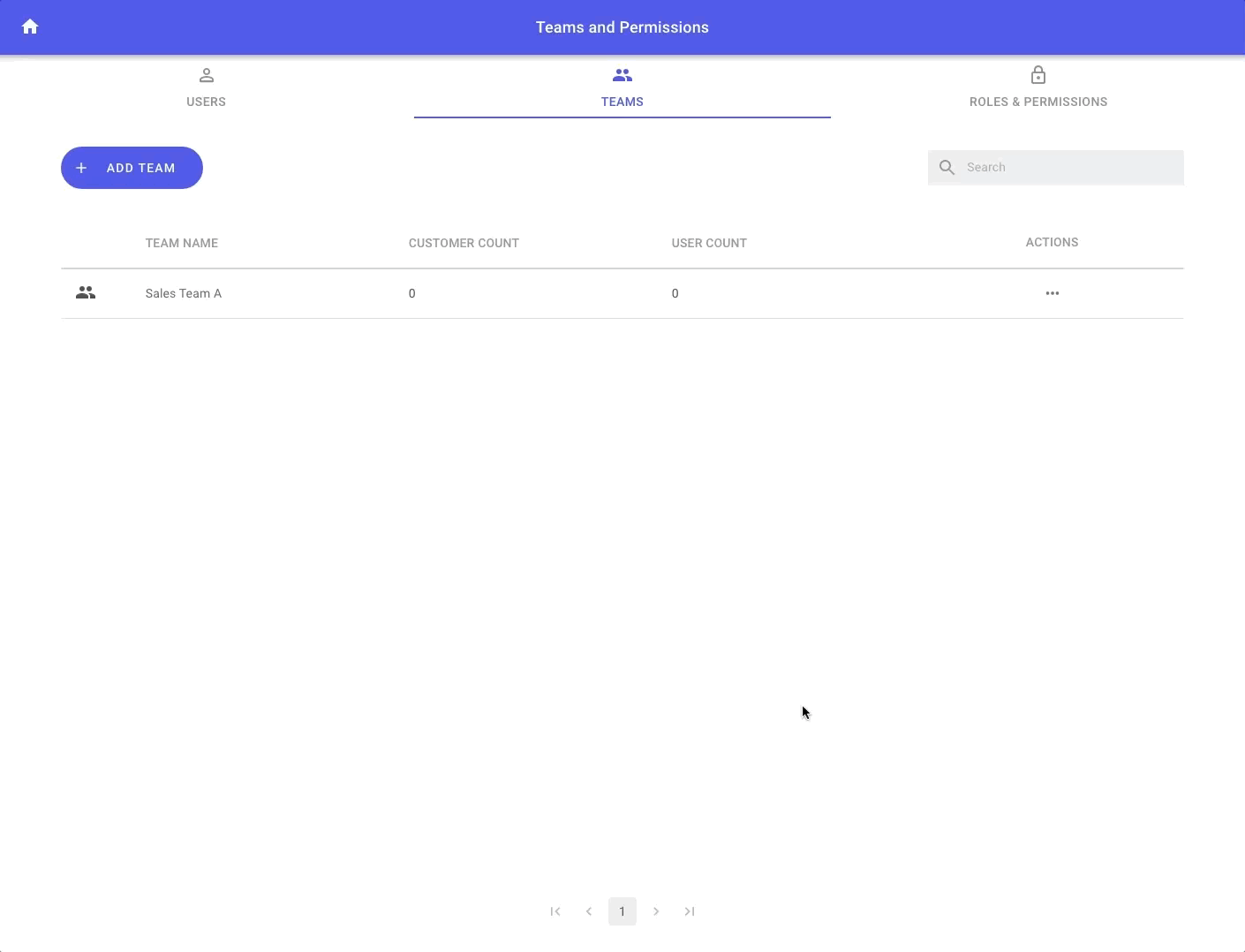
Delete a team
Filter
Once you have teams created, you can also filter conversations by them.
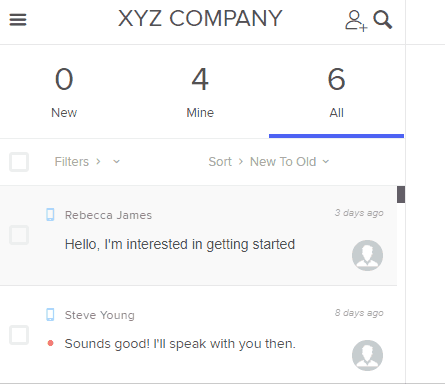
Updated almost 2 years ago