Release Note - February 2023
Campaigns (beta)
We’re excited to announce the beta release of a design overhaul to the Campaigns feature! All of the screens for viewing your campaigns; creating, editing, and configuring campaigns; and viewing performance metrics of campaigns received an upgraded design. The new campaign screens serve as the new foundation for some improvements to campaigns that we’ve been working on. The following updates released along with the new design are just two of the improvements on our roadmap.
Sonar SMS Analyzer
The SMS Analyzer is a handy tool to help the author of a campaign write message copy that is optimized for deliverability* and customer engagement**.
The first iteration of the Sonar SMS Analyzer uses keyword detection to identify when your campaign variant contains keywords or phrases that are known to trigger carrier SPAM filters. The Sonar SMS Analyzer analyzes your campaign variants as you type them and then provides a ‘Good’ or ‘Warning’ rating that you can click on for more detail.
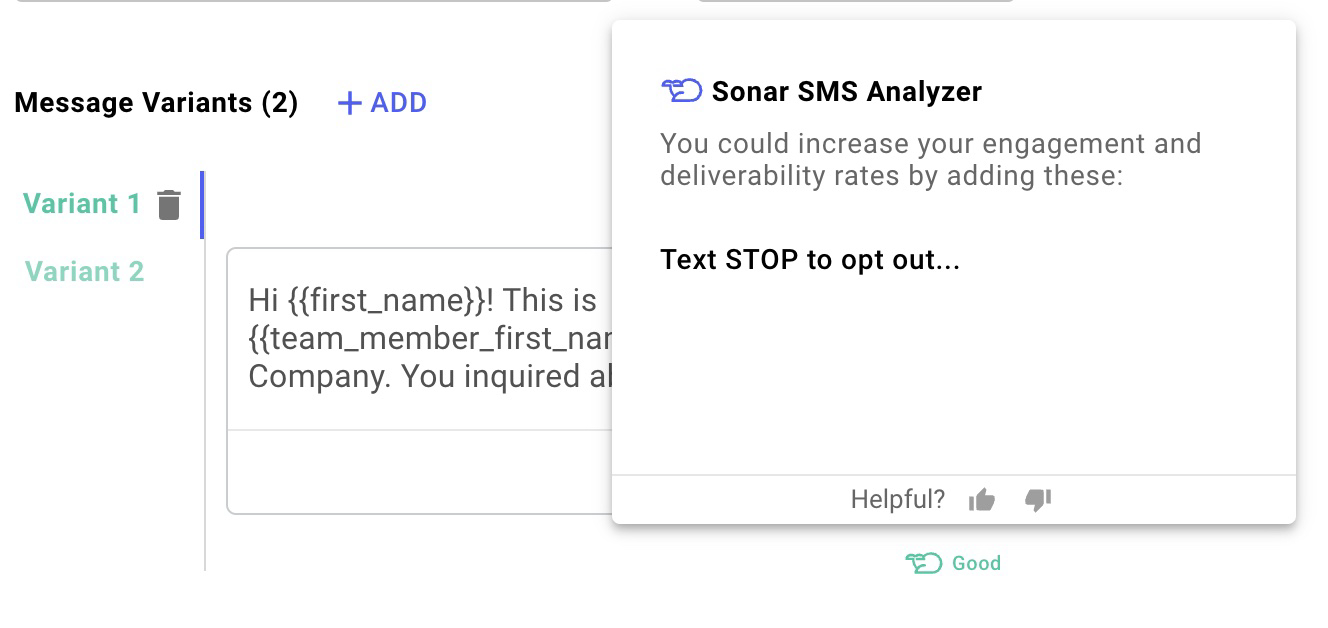
This is an example of a campaign variant that avoids common SPAM keywords.
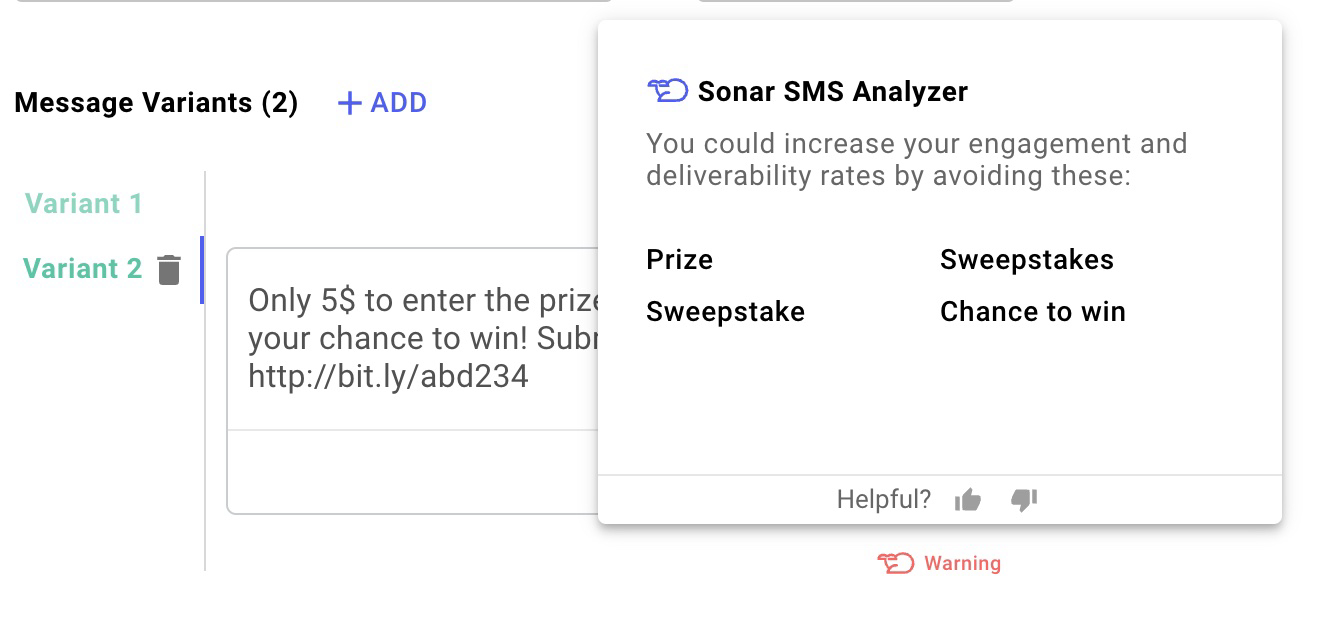
This example shows a Sonar SMS Analyzer warning due to message content.
Read SMS Best Practices for tips on writing messages that provide a great customer experience and reduce risk of being filtered by mobile carriers.
* Deliverability refers to the likelihood that a message will be delivered to the destination mobile phone or blocked by mobile carriers as suspected SPAM or for some other reason. See Deliverability Error Codes for some additional reasons a message could fail to deliver.
** Customer engagement refers to any action that a customer (i.e. recipient of a message) might take as a result of receiving a message. Actions include responding to the message, clicking a link in the message, or some other action such as placing a call to your business.
Audience filter groups
When building and sending a campaign in Sonar, you can use Customer Properties to specify which of your customers should receive a campaign message. This segment of your customer database is called an audience and is determined in step 3 of campaign creation. Until now, you could create an audience, filtering by multiple properties, using ether an AND operator or an OR operator, but not both.
With the new campaigns experience, you can now take advantage of filter groups. Filter groups allow you to create more complex combinations of property filtering rules that can include both AND and OR operators.
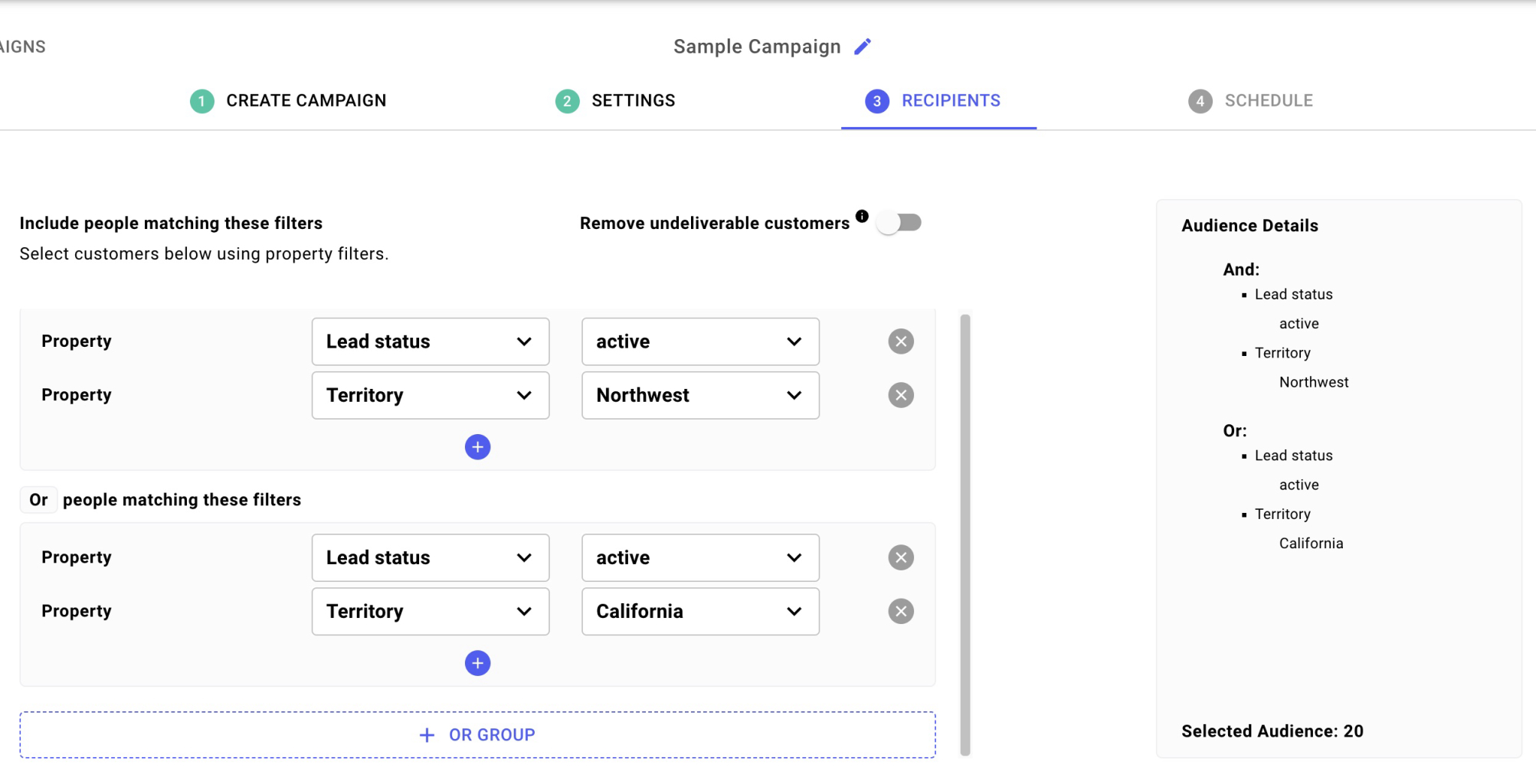
In this example, an imaginary customer database has active and inactive leads and leads in 5 territories. In the legacy Sonar campaigns experience, you would’ve had to create two separate campaigns to target active leads in 2 specific territories. With the new campaigns experience, you can create filter groups that allow you to accomplish this targeting in one campaign; which reduces the effort and time required to reach your target audience.
Finding the new campaigns experience
Using the menu on the left side of the Sonar dashboard, you can find the new campaigns page designated by “(Beta)” and a “NEW” badge.
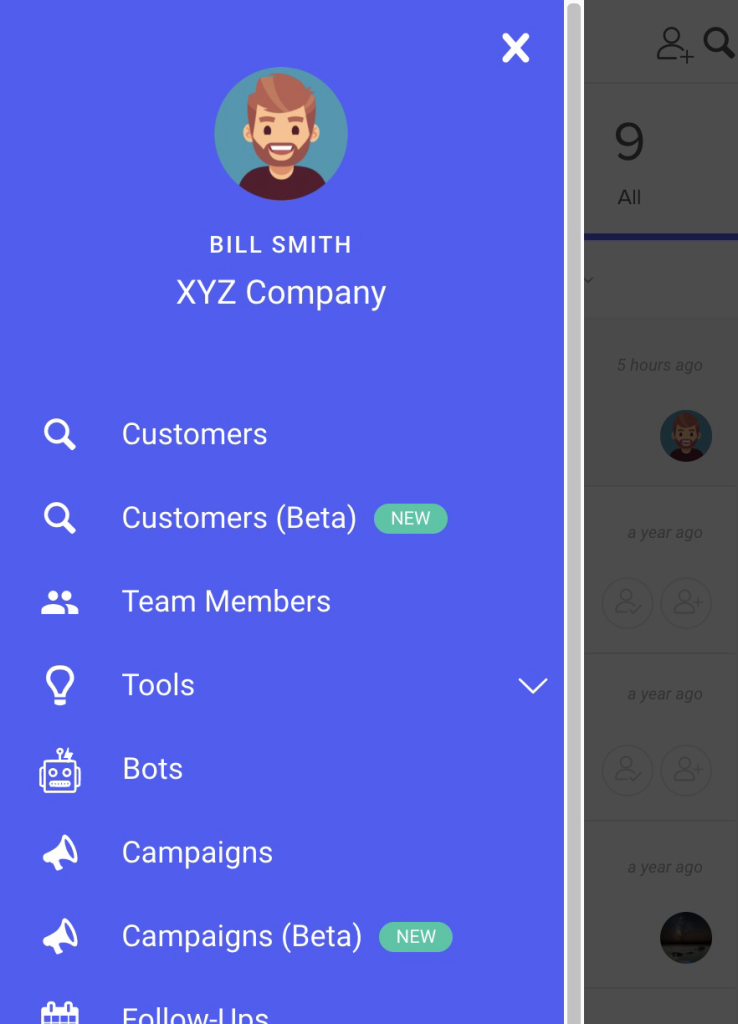
Customer Import
Importing customers into Sonar is an important step for many Sonar users. We’ve set out to improve this process in a few ways.
- We’ve introduced a 15mb file limit for customer imports. This update improves the speed of import processing and reduces the risk of processing errors.
- Improved error handling: There are many different types of errors that can occur during the processing of a customer import. We’ve introduced a few changes to teach our system how to overcome certain errors and also how to skip over rows in an import file that have errors in order to continue processing an import. These updates greatly increase the completion rate of your customer imports.
- We improved the page load performance of the import history page. Sonar users who have made many imports in the past will now notice the import history page loads much faster.
Thread "age" and inbox sorting
You can sort the threads in your Sonar inbox from New to Old or Old to New. Until now, the age of a thread was based on when your customer most recently sent a message to you. Based on the behavior of the native messaging apps on iOS and Android and many business messaging apps in the industry as well as feedback from our partners, we made a change so that the age of a thread based on both customer and user behavior. In other words, the age of a thread is based on when the most recent was received or sent.
This allows you to more easily see the most recent activity from yourself, your team, or your customers.
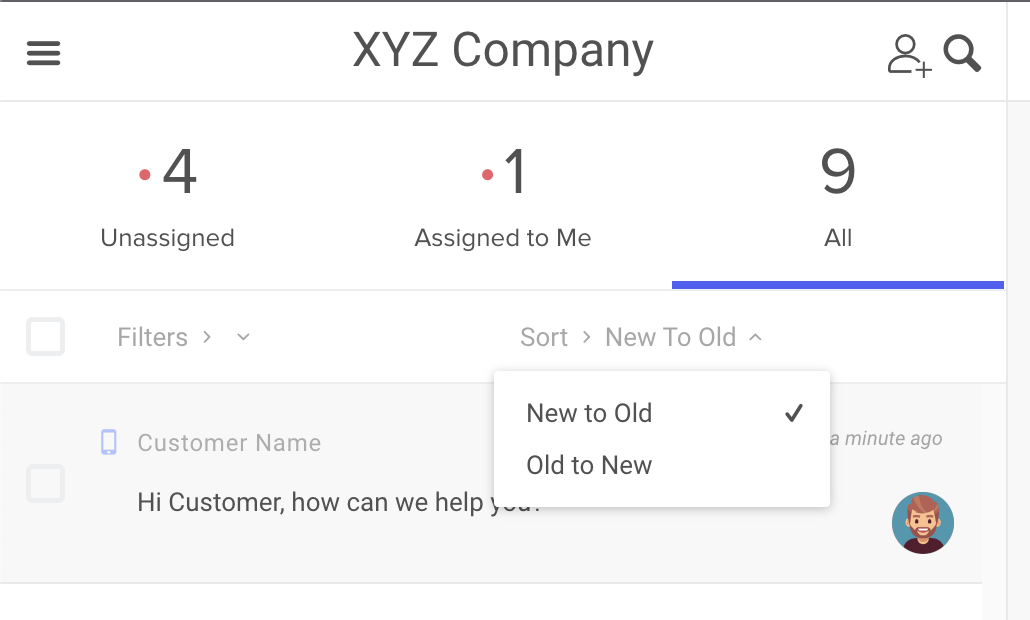
Upcoming sunset of legacy Campaigns and Customers pages
With the release of the new campaigns experience in February and the November release of the new customers page we’re planning to deprecate access to the legacy campaigns and customers pages on May 1 2023.
Until May 1 you’ll see this warning message on the legacy campaigns and customers pages.
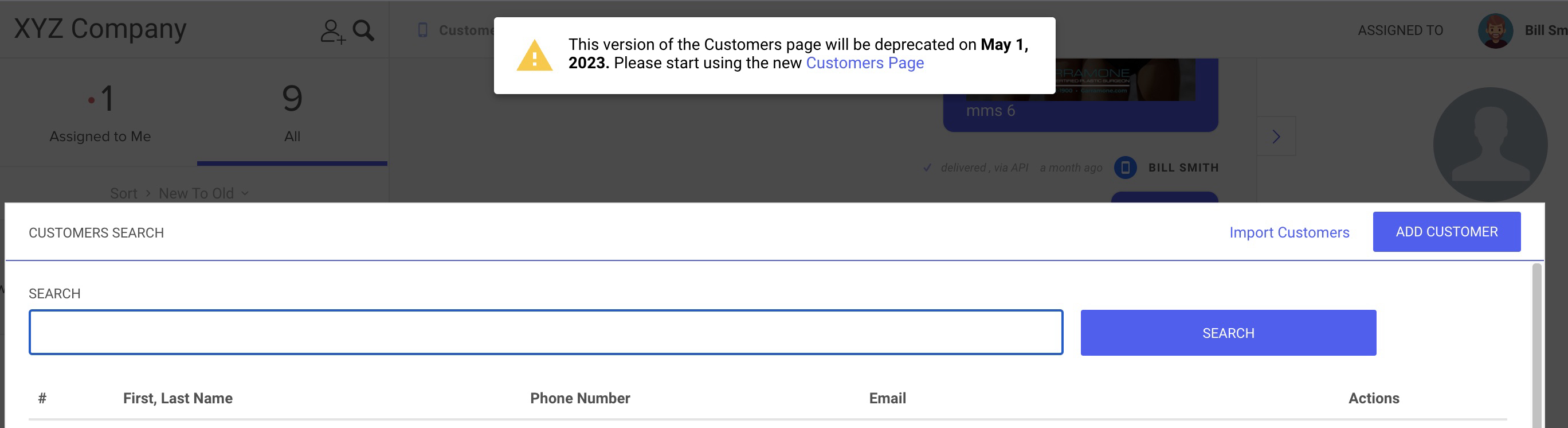
Updated almost 3 years ago