Release Note - November 2022
Chat Widget
There was one primary bug fixed and some new functionality was added to the chat widget.
When a web viewer input their phone number the cursor was bouncing around the input not capturing the actual phone number of the individual correctly. That bug has been resolved.
We added a new closed() method to the Chat Widget. This new method allows developers to still render the Sonar Chat Widget on their page but minimize the input down to just show the chat bubble.
See the Chat Widget page for details about the Chat Widget.
Capacity Routing Speed Improvements
Capacity Routing is a feature that automates assigning new, unassigned customers to available users. Automation of customer assignment can help teams respond to customers more quickly by avoiding delays that can be the result of team members having to coordinate who should respond to any given customer.
We made improvements to increase the speed of automatic assignments and ensure consistent speed throughout the day.
Contact our team today if you're interested in automating customer assignment.
Internal tooling updates
Sonar teams exist to serve our partners! We made a few improvements to internal tools meant to increase the efficiency of our teams. These efficiency gains will help us support you better.
Inbox and Assignment Counter Speed improvements
Just like Capacity Routing, speed is important when it comes to updating the Inbox (the list of customer threads on the left side of the Sonar interface) and the assignment counts (unassigned, assigned to me, and all). We made improvements to the ensure these areas of the interface update rapidly.
Beta release of new Customers page
The Customers page is where you can view, search, and manage the customers in your Sonar account. We made a few improvements that we're excited about.
- The design aesthetic is modernized.
- For the first time, you can see which Team (or Teams) a customer belongs to. You can also add or remove customers to or from Teams. Using Teams can help your users focus on the right customers by filtering their inbox. Using Teams can also play a role in automation of your workflow, such as by using Capacity Routing.
- The process of importing customers is improved by eliminating unecessary clicks navigating between pages and by exposing import status and past imports.
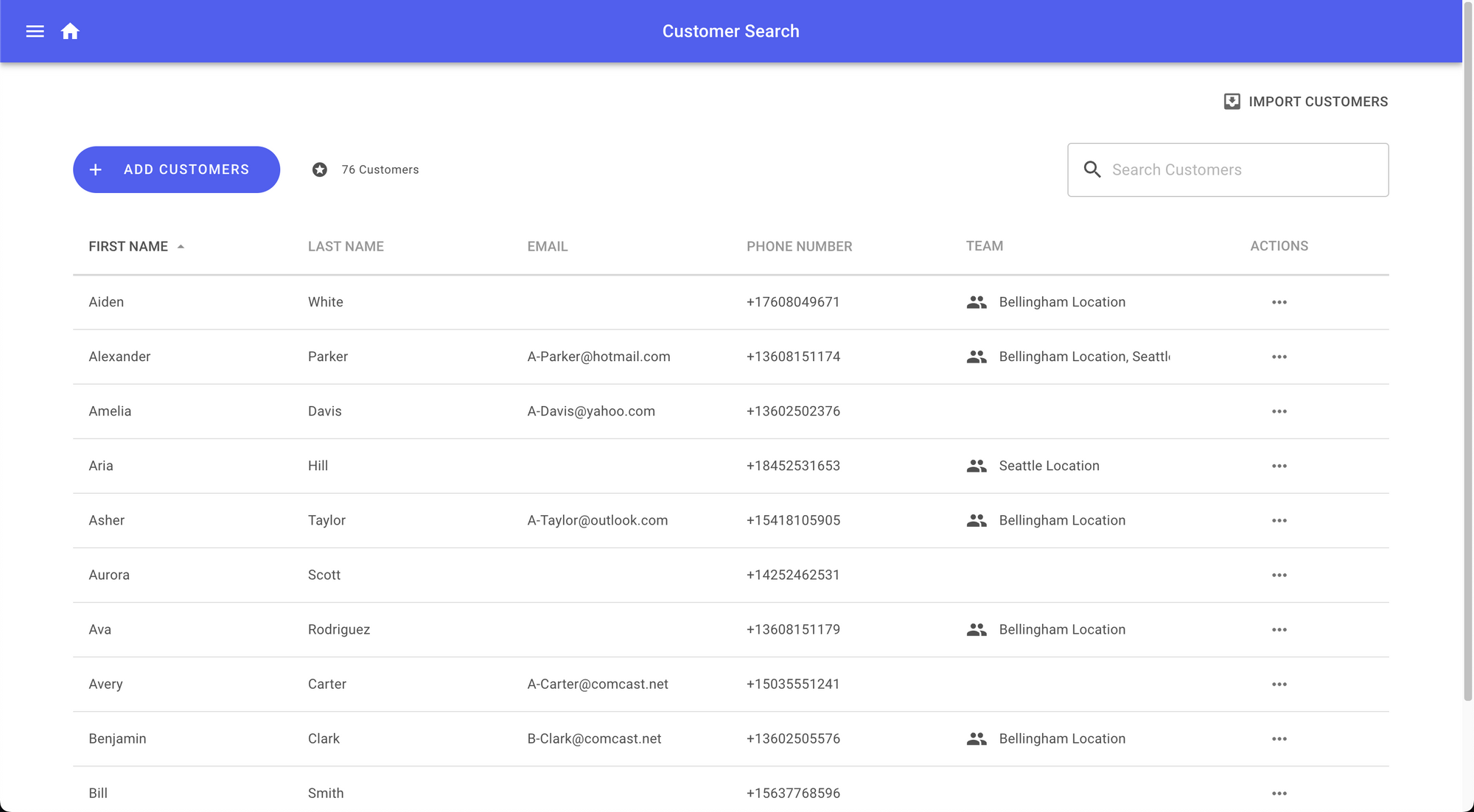
You can find the new Customers page by clicking "Customers (beta)" from the Menu
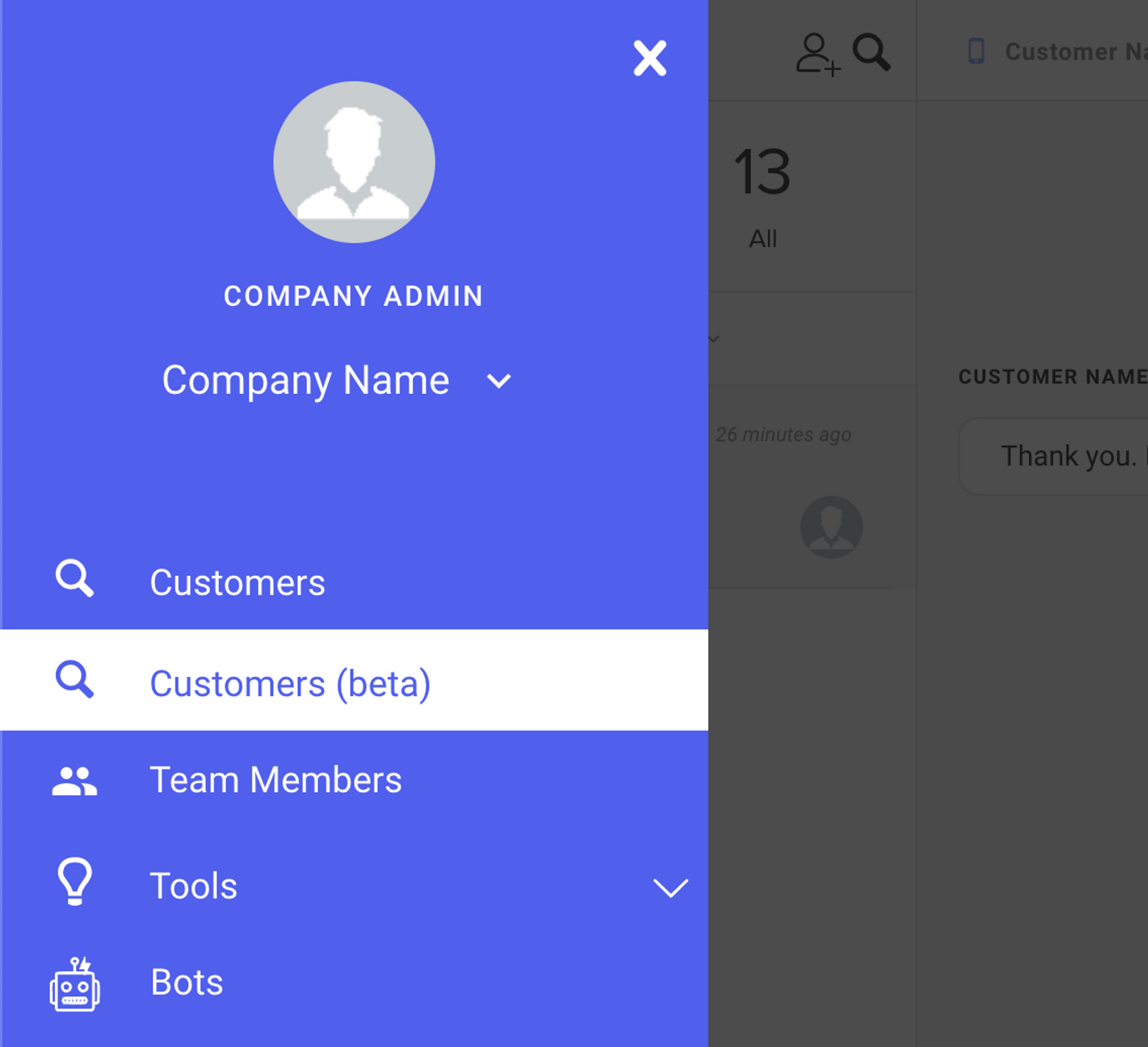
Updated about 3 years ago