Release Note 2017.11.15
Double Opt-In
When customers message into your organization for the first time you can send them through and opt-in process where they can raise their hand and say that they want to hear more information from your company in the future.
Why Double Opt-In is Important
As marketers, you now have a dedicated list of individuals who have expressed interest in hearing more from you. Use this list to communicate new deals, upcoming events, or even drop specific specials just for that group of people!
How can I set up Double Opt-In on my account?
We have a full set of Setup Documents here.
Property Management
This new feature allows you to search, add, edit, and delete properties across all of your customers.
Why use Property Management
Have you ever looked at your customer properties and wondered how many customers had that same value? Or have you thought to yourself "I should probably clean these up." Now you can with this new function. Now you and your team can organize your properties and associated values.
Property Management Modal highlights
- Search - You can input any property keyword at the top of the Property Management modal. This will allow you to quickly find existing properties to view how many customers are assigned to that property. Of course, you can also edit the property or values and even remove the property completely.
- Add - The 'New Property' button at the top of the modal will allow you to manually add a new property or batch import a new property.
- Edit - Each property has a pencil icon which indicates the edit functionality for that property. This will open up a new modal where you can change the name, values, and even merge multiple values together.
- Delete - The trash can icon allows you to remove this property completely from your account. This will remove the property from all customers that previously had a value associated with them.
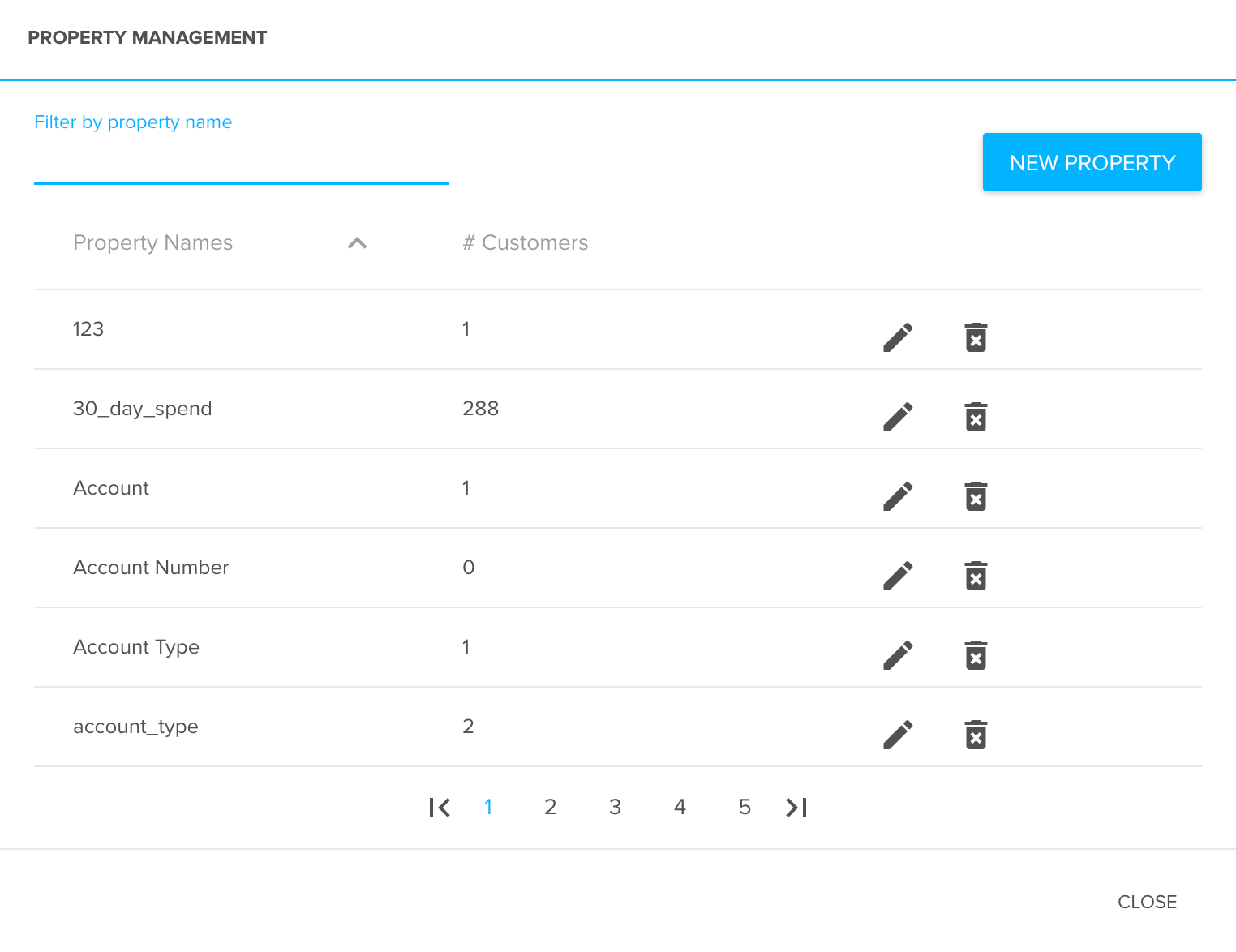
Away Message
We did a small enhancement to the time selection on Away Messages. Historically you were only able to set away times in half-hour increments. The new enhancement allows you chose away times down to the exact minute of the day.
When to use Away messages
If your team does not operate around the clock. This feature is great to allow your team to acknowledge a customer's message and let them know that when your agents get to work they will help answer any questions they might have.
Gem Update
Why is this important?
For anyone using our APIs this will be incredibly important. Please let us know if you have any questions about the new update.
What is new and exciting?
It has been awhile since we last made an update to our gem package but we are excited to release 2.0.0. All of the information we are going to cover can be found on the Sonar Gem Repo. Let's talk about some of the changes.
Compatibility
Previously our gem worked with Ruby 1.8.7 or greater but now you are required to have Ruby 2.0.0 or greater.
Other Updates
You now include your accounts publishable_key in configurations. Your production token can be found if you log into your Sonar account https://sendsonar.com. Then click the left menu where you can select Settings from the menu. Then when you click Company Settings and a modal will pop up providing you with your company's publishable key.
We have also added support for 5 new API endpoints
- send_campaign
- close_customer
- delete_customer_property
- get_customer
- available_phone_number
Another important item to note is that add_customer has been aliased to add_update_customer for clarity.
Campaign Message Webhooks
Starting on Wednesday, November 3, we will begin sending webhooks for messages sent via our Campaign feature. Previously, we excluded these messages from triggering webhooks to your endpoints but we will now start sending them. They will be included in the Outbound Messages event webhook.
Other Webhook Upgrades
Over the next week, we will start including additional information on our Webhooks, including:
Whether a message is an Away Message or not
A unique identifier for Customer, User, and Message objects in payloads
The Campaign Slug of a message when it is a message sent from a Campaign
None of these changes will modify currently available parameters in Webhook payloads.
CSV Export Upgrades
We will also be adding additional information to our CSV exports over the next week, including:
A unique identifier on Customer, User, and Message objects in payloads (Customer & Message Export)
The Campaign Slug of a message when it is a message sent from a Campaign (Message Export)
The timestamp of when a customer unsubscribes (Customer Export)
Adding a unique identifier to Customer, User, and Message objects will eventually allow you to get additional information from our API about specific instances of these objects and to tie CSV exports to Webhooks.
Email Notifications
There is a new email notification option for when new messages are assigned an agent. Each agent has the option to be notified when that new message is assigned to them. To review your email notifications visit this link: https://www.sendsonar.com/email_settings
Call Forwarding for Individual Agents
Each account has the option to allow call forwarding to each agent. When an agent has their phone number set and this is enabled, we will forward all calls to the agent from any customer that is assigned to that agent. To enable this option each Admin can navigation to the Company Settings and enable this option.
Improved Search Experience
We have improved the search capabilities within Sonor so the most recent message, sent or received, filters to the top of the results list. Now you can find those most recent conversations around a tag, keyword, or customer. Note: If you are looking for a customer you just imported but have yet to message, that customer will be filtered to the bottom. Our new search is based on last message times.
Updated less than a minute ago